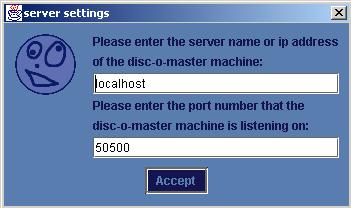
This is the fun part! disc-o modules let you use the information from disc-o-master to make all sorts of cool sounds and images. There are nine different disc-o modules for you to work with.
Using the disc-o-modules is simple: make sure that disc-o-master is running, and then go to the disc-o folder and launch a disc-o-module by double-clicking on it.
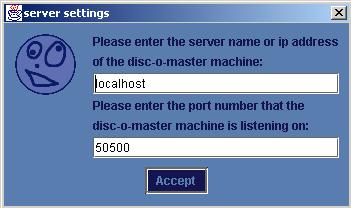
The first thing you'll see when you launch a disc-o-module is the server settings dialog box. If you're running the module on the same computer as the disc-o-master, then you can just accept the default values by pressing "Accept". If you are running the module over a network, then see the Getting Started and Networking guides for instructions.
Now you're ready to play! See the links below for descriptions of each module and detailed instructions on how to use them.
beaty-module |
beaty-module is a drum machine module uses disc positions to trigger drum-like sounds. The discs are mapped onto a grid that is four drums high by eight beats wide. A disc's position within a rectangle on the grid controls the volume and panning of the drum sound associated with that rectangle. The user can load new drum sounds and can control the overall tempo of the drum machine. |
|---|---|
pixmix-module |
pixmix-module lets you mix together four images in different ways. One image is assigned to each disc in the disc-o-master. As the discs move the images are drawn on the screen. |
planet-module |
planet-module turns your discs into a solar system! Each disc becomes a planet, and each planet is drawn on the screen along with its orbit. Each planet also controls a layer of sound. Each layer plays a looping sound, but the volume and playback speed of that layer vary according to characteristics of the planet which you choose. |
raindrop-module |
raindrop-module simulates colored raindrops falling on a lake. Drops appear when two discs collide in the disc-o-master. The location of a drop is determined by the collision. Each drop also generates a sound. The frequency and loudness of the sound are determined by the location of the drop. |
shape-module |
shape-module splits up the screen into a series of rectangles, triangles, or diamonds. When discs pass through a shape, the shape changes color and triggers a sound. |
sticko-module |
sticko-module is a silly module that uses disc positions to draw a stick person floating around in space. The stick person's name is Sticko. You need to have at least six discs in disc-o-master for Sticko to appear. Add another six and you'll see Sticko's friend! Sometimes when Sticko's head hits a wall or one of its limbs it says "ouch!" |
tracer-module |
tracer-module is a simple module that uses disc positions to draw lines and play simple tones. For each disc, there is one point (or line) and one tone. The volume and frequency of each tone is determined by the position of the corresponding disc; up and down are frequency (i.e. pitch), left and right are volume. The color is the same as the corresponding disc. |
wave-module |
wave-module connects the lines between discs to draw complex waveforms which create the sound you hear. The quality of the sound constantly changes as the discs move and the waveforms change. A waveform is created by connecting all the discs in order horizontally (from left to right) and/or vertically (from bottom to top). The pitch of the sound is determined by the "center of gravity," i.e. the average horizontal or vertical position of all the discs. This "center of gravity" is indicated on the screen as a horizontal and/or vertical black double-line. |
wireframe-module |
wireframe-module simply draws lines between discs. This creates an illusion of a floating 3-dimensional object (a "wireframe") on the screen. It can draw either a simple polygon (by connecting each disc with two neighbors) or a web (by connecting each disc to every other disc). It can also make the lines leave trails as they move, which creates complex and pretty patterns. |