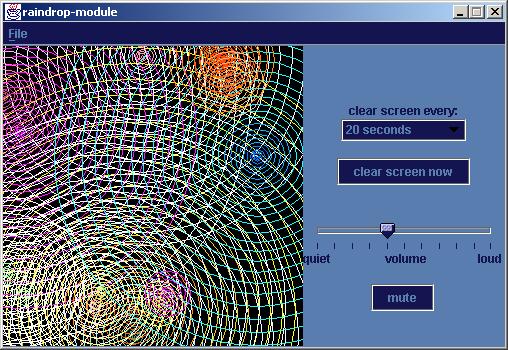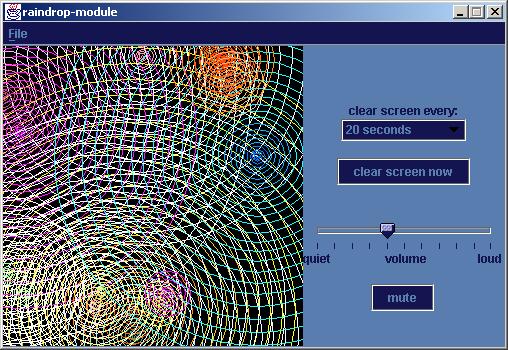raindrop-module
part of the JPMorgan Chase Kids Digital Movement and Sound Project
(c)2002 douglas irving repetto and Jason Freeman
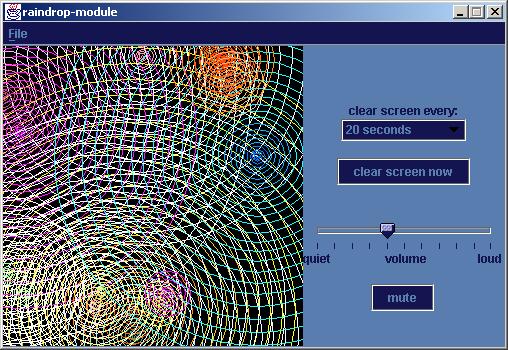
Introduction:
This module simulates colored raindrops falling on a lake. Drops appear when two discs collide in the disc-o-master. The location of a drop is determined by the collision. Each drop also generates a sound. The frequency and loudness of the sound are determined by the location of the drop.
Controls:
clear screen every:
Use this menu to select how often the screen is automatically cleared.
clear screen now:
Press this button to clear the screen immediately.
volume:
Use this slider to control the volume of the drops.
mute:
Use this button to turn the sound off and on.
Activities
- Trap several discs in a small space to create lots of collisions. Let them out and the collisions will stop. See if you can create an interesting sound composition just by changing the general location and intensity of the collisions.
- The size of a disc determines how far the raindrop spreads. Use tiny discs to fill different parts of the screen with different color and textures.