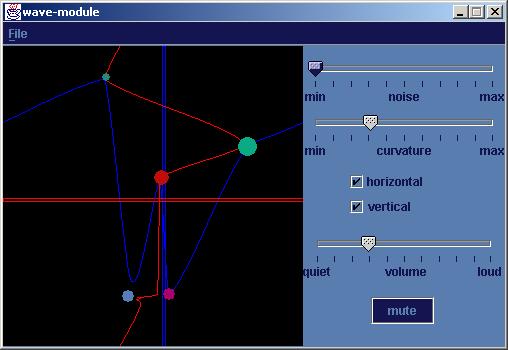
part of the JPMorgan Chase Kids Digital Movement and Sound Project
(c)2002 douglas irving repetto and Jason Freeman
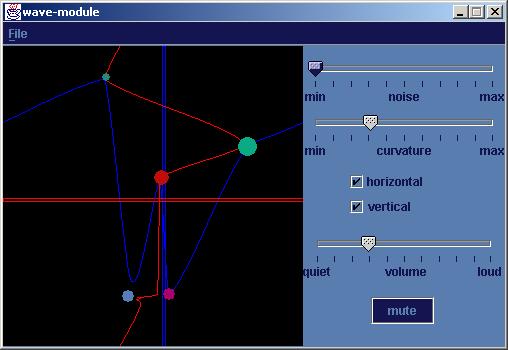
This module connects the lines between discs to draw complex waveforms which create the sound you hear. The quality of the sound constantly changes as the discs move and the waveforms change.
A waveform is created by connecting all the discs in order horizontally (from left to right) and/or vertically (from bottom to top). The pitch of the sound is determined by the "center of gravity," i.e. the average horizontal or vertical position of all the discs. This "center of gravity" is indicated on the screen as a horizontal and/or vertical black double-line.
noise:
This slider controls the amount of random noise in the waveform(s). More noise creates a more jagged waveform that sounds more distorted and gritty.
curvature:
This slider controls the amount of curvature of the waveform(s). More curvature creates a rounder, less sharp waveform that sounds smoother and purer.
horizontal:
vertical:
These checkboxes determine whether a horizontal and/or vertical waveform is drawn and played. When both boxes are checked, two waveforms will be drawn and played. When neither is checked, nothing is drawn or played. The horizontal waveform is always drawn in blue, the vertical waveform in red.
volume:
Use this slider to control the volume of the sound.
mute:
Use this button to turn the sound off and on.
When there are fewer discs, the quality of the sound will be purer, but the sound quality will tend to change more rapidly. When there are more discs, the quality of the sound will be more complex, but the sound quality will tend to change more slowly.
If there is only one disc, there will probably not be any sound.