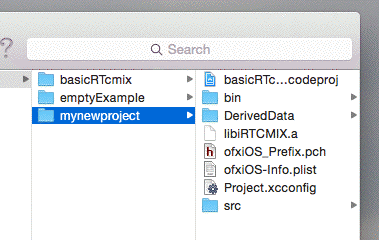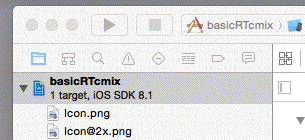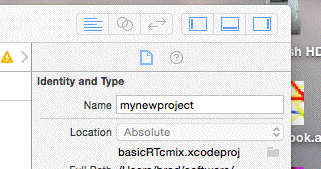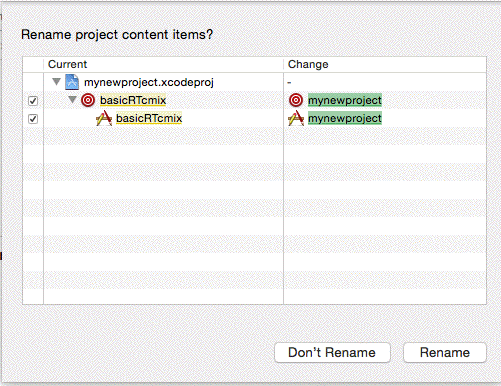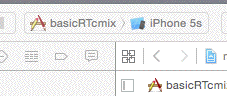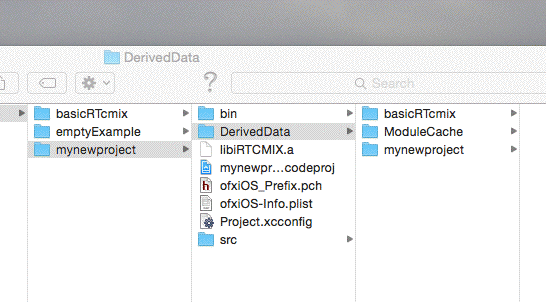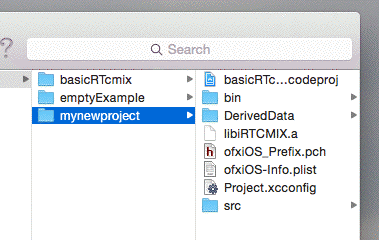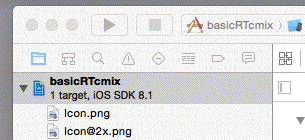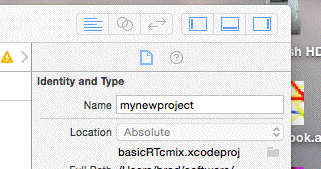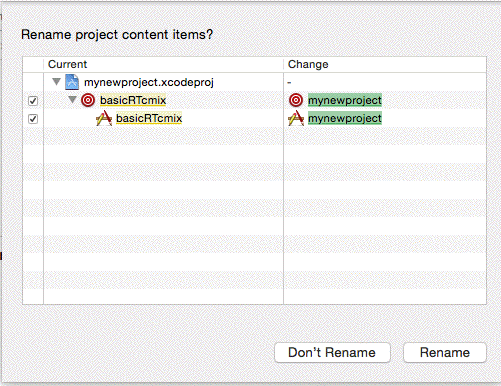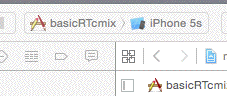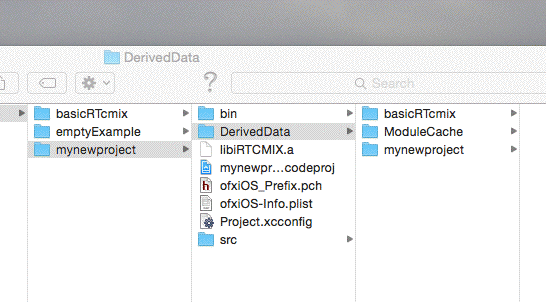Create a New ofRTcmix/Xcode (iOS) Project from an Existing Project
Brad Garton
February, 2015
You can use these simple steps to create your own OF/RTcmix/iOS Xcode
project. I will assume that you will be working from the
basicRTcmix-iOS-Xcode6.1.1
installed at the correct
([your location]/of_v0.8.4_ios_release/apps/myApps/" directory,
at the same level as the "emptyExample" folder) location in
your OpenFrameworks hierarchy.
-
1. First of all, copy the entire "basicRTcmix" folder (OPTION-drag
on OSX machines will do this):
-
2. Rename this to your project name ("mynewproject" in this example):
-
3. Open up the Xcode project by double-clicking on the
"basicRTcmix.xcodeproj" file in the "mynewproject" folder. Then
select the "basicRTcmix" entry at the top left of the Xcode
browser:
-
4. Go over to the right of the browser, and rename the project:
-
5. Click on "Rename" (duh...) when this window pops up:
-
6. If you want, you can go to "Manage Schemes" to rename the compile
scheme from "basicRTcmix" to "mynewproject". Do this by clicking on the
"basicRTcmix" scheme item at the top of the Xcode browser.
You will see a scroll-down menu that will allow you to select
"Manage Schemes". You don't need to do this, though.
-
7. On the main project information page, be sure you have set the
proper "Deployment Target" (OF/RTcmix won't compile for targets less
than 7.0):
-
8. If you want, you can move the "Derived Data" subfolder of "mynewproject"
to the trash. It will have some older 'snapshots' of the "basicRTcmix"
project that you won't need to keep:
Good luck with this! -- brad