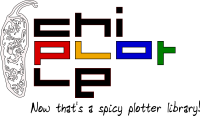Shapes¶
Chiplotle comes with a variety of primitive shape constructors. A circle constructor takes at least a radius parameter:
c = shapes.circle(1000)
A rectangle constructor takes two parameters, a width and a height:
r = shapes.rectangle(500, 1000)
Note
The shapes module is loaded after running chiplotle from the terminal prompt, or calling from chiplotle import * in the Python interpreter.
There are many primitive shape constructors in Chiplotle. To see all available shape constructors call dir() on the shapes module:
dir(shapes)
To get information about a function call help() on it:
help(shapes.circle)
Properties¶
Shapes have properties, like center, centroid, width, height, etc.:
>>> c = shapes.circle(1000)
>>> c.center
Coordinate([0.0, 0.0])
>>> c.width
2000.0
Groups¶
Primitive shapes can be grouped to create more complex shapes:
c = shapes.circle(1000)
r = shapes.rectangle(500, 1000)
g = shapes.group([c, r])
A group can be treated just like any other shape. It can be transformed and inserted into a higher level group. Groups thus behave just like primitive shapes.
Examples¶
A set of achs:
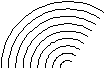
g = shapes.group()
for radius in range(100, 1000, 100):
a = shapes.arc_circle(radius, 1.0, math.pi)
gr.append(a)
Note
Remember that to view a shape you call io.view(arg), where arg is the shape object. Here we would execute io.view(gr).
An arrow:
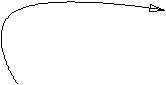
coords = [(0, 0), (0, 1000), (1000, 1000)]
p = shapes.bezier_path(coords, 1)
a = arrow(p, 100, 200)
Transforms¶
Shapes can be transformed:
Offset:
>>> c = shapes.circle(1000)
>>> c.center
Coordinate([0.0, 0.0])
>>> transforms.offset(c, (100, 200))
>>> c.center
Coordinate([100.0, 200.0])
Scale:
>>> c = shapes.circle(1000)
>>> c.width
2000.0
>>> transforms.scale(c, 2.4)
>>> c.width
4800.0
Rotate:
>>> r = shapes.rectangle(100, 200)
>>> r.height
200.0
>>> transforms.rotate(r, 3.14 / 4)
>>> r.height
212.16017194397654