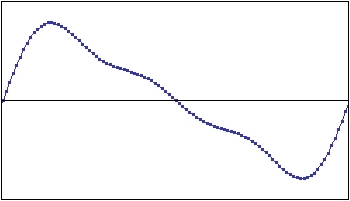Using RTcmix as a Standalone, Command-line Application
[NOTE: This tutorial is for older, 3.X (or earlier) versions of RTcmix.
This version does cover the use of the
makegen
scorefile command, which has been largely superceded by the
maketable
and associated pfield-handle routines in RTcmix 4.0. Please use
this version
of the tutorial for RTcmix 4.0 and later.]
Because of it's
Ancient History,
RTcmix was developed initially as a command-line program.
What does this mean for you? To use RTcmix as a standalone music creation
application, you will need to edit a text file (called a scorefile)
filled with command directives for RTcmix. You will then need to
send this scorefile into RTcmix where it can be properly
parsed and executed.
Fortunately, this is a very simple thing to do on most Unix-like
systems. Suppose that you create a scorefile called "greatmusic.score".
To run RTcmix with the commands you have painstakingly entered and
saved in the "greatmusic.score" file, all you need to do is to
say (from a Terminal or Shell window):
CMIX < greatmusic.sco
Of course, this makes several basic assumptions -- we are assuming that
you are "in" the same directory where the file "greatmusic.score"
is stored, and we are also assuming that the RTcmix CMIX command
has been installed and that your command path has been set properly
(please see the
RTcmix Installation
web page for directions on how to do this, or consult a good Unix
tutorial for information about directories, command search paths, etc.).
Once the CMIX application parses and executes the commands in
your "greatmusic.score" scorefile, you should hear the ASTOUNDING SOUNDS
that you have specified by the particular directives you have
entered into the scorefile.
Structure of the Scorefile -- a Simple RTcmix Example
Let's take a look at a very basic RTcmix scorefile. Suppose that the
very Great Music you wanted to create using your "greatmusic.score"
file consisted of a single, 3.5-second long tone at 440 Hz. An
RTcmix scorefile that would specify this might contain the following
text:
rtsetparams(44100, 2)
load("WAVETABLE")
makegen(1, 24, 1000, 0,1, 3.5,1)
makegen(2, 10, 1000, 1.0, 0.4, 0.2)
WAVETABLE(0, 3.5, 20000, 440.0)
Easy as pie, eh? We'll take a closer look at each line in the above. First
of all, there is
rtsetparams(44100, 2)
You will need an
rtsetparams
command in every RTcmix scorefile you intend to run. It sets up
the audio hardware properly for sound creation. In this case we are
using it with 2 parameters specified: a sampling rate of 44100 and
stereo (2 channels) output. [note: the sampling rate and number of
channels specification will be limited by the audio hardware one
your computer. A sampling rate of 44100 and 2-channel output should
work for nearly all contemporary computers.]
Notice that every RTcmix scorefile command looks like a function in
many standard computer-programming langauges. The syntax consists of
a command name followed by a set of parameters (in parentheses) for
the command. In RTcmix scorefiles, the parameters can be
specified as integers (no decimal point) or as floating-point numbers
(yes, with a decimal point) -- it doesn't make a difference.
What's even more fun, you can also substitute variables, additional
functions, or expressions for any parameter in an RTcmix scorefile command.
Some RTcmix scorefile commands require literal or string arguments,
specified in "quotation_marks". We cover these features in more detail
below.
The next line
load("WAVETABLE")
tells RTcmix that we will be using the
WAVETABLE
digital synthesis instrument. RTcmix has a fairly rich set of pre-made
instruments
for use in scorefiles, and you can easily create your own
instrument designs. Once you load an instrument, it is available
for use throughout the score; you don't have to reload it again.
Each RTcmix instrument has a unique set of parameters required
to specify a sound. Many instruments also need auxiliary data,
often stored in blocks of computer memory called function tables.
For example, the documentation for the WAVETABLE instrument
says something like:
Function table 1 gives amplitude curve.
Function table 2 gives waveform.
This means that WAVETABLE needs to have some data describing the
fade-up and fade-down of the note stored in function table 1
and the waveform (sine wave, square wave, some other wave) used
for the WAVETABLE instrument in function table 2.
These function tables are created in the scorefile by the
makegen
command. makegen is a multi-purpose scorefile command.
The first parameter specifies
the function table # being created by the makegen.
The second parameter determines how makegen
will build the function-table data by specifying a particular
gen routine
that will dictate how later makegen parameters will be
interpreted. The third makegen parameter always specifies how
large to make the computer memory storage for the function table
data (1000 almost always works if you have no idea what to use).
The "greatmusic.score" scorefile contains two makegen
commands for use by the WAVETABLE instrument:
makegen(1, 24, 1000, 0,1, 3.5,1)
makegen(2, 10, 1000, 1.0, 0.4, 0.2)
The first makegen tells RTcmix to create a function-table
in function-table slot #1, using
gen routine 24,
with 1000 values set aside in computer memory for this function-table.
Gen routine 24 causes RTcmix to interpret the remaining parameters
as [time, value] pairs -- in this case the WAVETABLE amplitude
will have a value of 1 at time 0, and a value of 1 at time 3.5.
The second makegen specifies data for function-table slot #2, using
gen routine 10.
Again, 1000 values are set aside for the function-table. Gen routine
10 is a little more indirect than gen 24. The parameters determine
the relative strength of harmonics in a waveform... in the
makegen(2, 10, 1000, 1.0, 0.4, 0.2)
case, harmonic #1 (the fundamental) will have an amplitude of 1.0;
harmonic #2 will have an amplitude of 0.4, and harmonic #3
will be in the composite waveform with an amplitude of 0.2.
The resulting waveform looks like this:
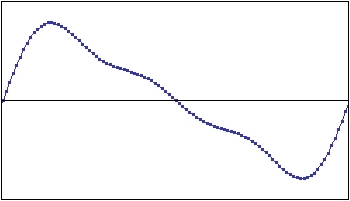
All subsequent invocations of the WAVETABLE instrument in the scorefile
will now use the data in the function-tables specified by the two
makegens listed above.
Finally, we get to the WAVETABLE command itself. After setting up the
two function-tables, the parameters for WAVETABLE are very simple.
WAVETABLE(0, 3.5, 20000, 440.0)
Consulting the
WAVETABLE
documentation, the first parameter is the starting time. [note:
all times in RTcmix are in seconds unless otherwise stated
in the documentation.] The second is the duration, with the third
being the amplitude and the fourth the frequency. Saving
all this in the "greatmusic.score"
scorefile, we have specified precisely what we want -- a note that starts
at the beginning of the CMIX command execution, running for 3.5 seconds,
with an amplitude of 20000 and a frequency of 440.0 Hz. Typing the
command
CMIX < greatmusic.sco
will give you exactly that, using as a timbre the waveform we specified
in the
makegen(2, 10, 1000, 1.0, 0.4, 0.2)
scorefile command.
Some final comments about this simple scorefile -- you may be wondering
where the heck we came up with an amplitude specification of 20000.
RTcmix generally treats amplitude in two ways. The method used by
instruments doing direct synthesis of sound (like WAVETABLE) is to
work on a 16-bit (CD-quality, integer) scale. This means that the
absolute amplitude allowed by all combined RTcmix notes is
32768. Any sample-value higher than this will generate distortion,
probably something you don't want to hear in your ASTOUNDING SOUNDS.
Much lower than 5000 or 10000 will probably be difficult to hear, so we
chose 20000 is a good starting-point for our scorefile.
For instruments that signal-process an input sound, the amplitude
parameter usually works as a multiplier of the input sound before
signal-processing is done. For example, an amplitude specification of 1.0
will pass the sound into the signal-processing instrument without altering
the amplitude, a multiplier of 0.5 will cut the amplitude of the input
in half, 2.0 will double the amplitude, etc. [note: an example
of a signal-processing instrument follows later in this
tutorial.]
Often it is a matter of trial and error to find the right amplitude
for the best qualty sound. If you prefer, you can direct RTcmix
to write a floating-point soundfile, which you will need to convert
(and 'rescale') later to a 16-bit format for auditioning. This
allows you to use an amplitude scale of your choice, and you will
probably not need to be concerned about distortion from exceeding
an upper-limit (the upper numerical limit for floating-point numbers
is quite large on current machines). You will need to
consult the documentation for the
rtoutput
scorefile command to do this.
Reading the
WAVETABLE
documentation, you may notice that it mentions that the frequency
or pitch of the note may be specified in Hz (cycles per second) or
in something called oct.pc notation. oct.pc is a way
to use standard "western" keyboard notes without having to look
up the pitch-frequency conversion. It works by arbitrarily assigning
the octave of middle-C to 8.00. Any semitone above middle-C is
added as a "hundredth" to the left of the decimal point, i.e.
8.01 is the C# just above middle-C, 8.02 is the D, 8.03 is the D# (Eb),
etc. up to 8.12, which is equivalent to 9.00. 9.01 is then the C#
one octave and a semitone abouve midddle-C.
The fun thing about this notation is that you are not limited to
keyboard-notes. A pitch specification of 7.07542389 will select
a frequency that is somewhere about half-way between the G (7.07)
and Ab (7.08) just below middle-C. Different RTcmix instruments
will require the pitch or frequency to be specified in different
ways, although the scorefile commands
cpspch,
pchcps
or other related commands can do most necessary conversions.
The WAVETABLE instrument allows for both Hz and oct.pc by arbitrarily
choosing that a value of "15.00" is probably at the lowest end for
a Hz-specification and at the highest end for an oct.pc specification.
WAVETABLE listings of
WAVETABLE(0, 3.5, 20000, 8.09)
and
WAVETABLE(0, 3.5, 20000, 440.0)
will produce identical results.
Also in the WAVETABLE documentation, you will note that the
parameters are referred to as "p-fields", and that the numbering
of parameters starts at 0. So the start-time parameter for
WAVETABLE is given as "p0", and the duration as "p1", amplitude
as "p2"... RTcmix instruments are not limited in how they use
(or how many they use) p-fields, although for synthesis
instruments p0 is usually the start time, and p1 is the duration.
For signal-processing instruments, p0 is the output start time,
p1 is usually the input start time, and p2 is the duration.
Many RTcmix instruments also have optional parameters,
sometimes required when other p-fields have certain
values, often optional for use at your discretion. The
WAVETABLE instrument has one optional p-field, the "stereo
spread" or "stereo location". This is a value between
0.0 and 1.0 determining how much of the synthesized signal will
be placed in the channel 0 (usually the left channel) or channel
1 (usually right). A value of 0.5 will split the signal
equally between the two channels, a value of 0.2 will place more
of the signal in the left, etc. In our simple scorefile
above, we just used the default value of 0, which means that
all our sound will come from one channel of our output.
A Simple RTcmix Signal-Processing Example
This set of RTcmix scorefile commands will amplitude-modulate
an input soundfile:
rtsetparams(44100, 2)
load("AM")
rtinput("/snd/somesoundfile.aiff")
rtoutput("/snd/amsound.aiff")
makegen(1, 24, 1000, 0,0, 1,1, 9,1, 10,0)
makegen(2, 10, 1000, 1)
AM(0, 0.5, 4.34, 0.7, 478.98, 0, 0.2)
AM(5.43, 0.5, 4.34, 0.7, 487.98, 1. 0.8)
makegen(2, 10, 1000, 1, 0.4, 0.7, 1.4, 0, 0, 0.33334)
AM(2, 0, 21, 0.2, 6.05)
Most of this scorefile is similar to the simple WAVETABLE scorefile
above, with a few obvious and more subtle differences. The
rtinput
and
rtoutput
commands are new, and relatively simple to understand. On the documentation
page for rtinput, it describes how to set up for real-time
audio input to enable live signal processing. [note: this will
cause the "input skip" parameter to be ignored in RTcmix instruments.]
In our example, we are going to process a pre-existing soundfile,
"/snd/somesoundfile.aiff".
The presence of the rtoutput command will instruct RTcmix
to write a soundfile (in this case an aiff file -- RTcmix will
use the suffix of the filename by default to determine the type of
soundfile. This can be changed and the data format set "by hand" with
optional parameters for rtoutput). At the end of the CMIX
execution of the scorefile, the soundfile "/snd/amsound.aiff" will
exist with the processed sound in it. RTcmix will play the output sound
as it is created, unless the
set_option
command is used to turn the RTcmix audio output off.
rtoutput will also check to see if the file already exists --
if it does it will terminate the application and not overwrite
the file. This behavior can also be changed using the
set_option
command.
The use of the amplitude envelope specified by
makegen(1, 24, 1000, 0,0, 1,1, 9,1, 10,0)
by the AM commands needs a little explanation. The duration for the
AM notes are 4.34, 4.34 and 21 seconds respectively. But the function-table
slot #1 (amplitude -- in general function-table slot #1 will contain
the amplitude envelope), using makegen with
gen routine 24,
[time, value] parameters suggests that the duration of the note should
be 10 seconds long. RTcmix will 'stretch' or 'compress' the data
for an amplitude envelope (as well as many other note-length envelopes)
to fit the duration of each individual note. Basically, we have
specified an amplitude envelope with a 10% fade-up and a 10% fade-down,
no matter what the duration. If you want to have very precise amplitude
points on your amplitude envelope, then just be sure that the duration
of the note you are generating matches the duration of the [time, value]
pairs on your amplitude makegen command.
The function-table slot #2 makegen that creates the AM modulator
waveform -- a sine wave initially:
makegen(2, 10, 1000, 1)
is overwritten by a more harmonically-complex waveform towards
the end of the scorefile:
makegen(2, 10, 1000, 1, 0.4, 0.7, 1.4, 0, 0, 0.33334)
This is perfectly fine. You may rewrite a function-table slot at
any time in an RTcmix scorefile. What is unusual is the time-ordering
of the AM note commands. The third AM note actually occurs second
in time. RTcmix instrument commands do not have to be time-sorted
in a scorefile. The ordering of instrument commands
relative to the makegen commands they
use is important, however. In our AM scorefile, the first
two AM commands listed:
AM(0, 0.5, 4.34, 0.7, 478.98, 0, 0.2)
AM(5.43, 0.5, 4.34, 0.7, 487.98, 1. 0.8)
will use the simple sine wave as a modulation waveform, but the third
command:
AM(2, 0, 21, 0.2, 6.05)
which will be the second sonic event entrance, will draw upon the
harmonically-complex modulation waveform. In an RTcmix scorefile,
a makegen specification for a function-table slot
will "hold" throughout the rest of
the scorefile, affecting all commands "under" it in the scorefile,
until it is overwritten by another makegen for the same
function-table slot.
There are other subtleties
in using RTcmix makegen commands (such as the fact that
we confusingly refer to function-table slots in many different
ways -- makegen slots, makegen table #s, gen arrays, etc.); please
see the
makegen
documentation for more detailed information.
A note about the output listing
Going back to our the first simple WAVETABLE scorefile above
("greatmusic.sco"), running the
CMIX < greatmusic.sco
command will result in something like the following output on the
Terminal or Shell window:
--------> RTcmix 3.4.0 (CMIX) <--------
============================
rtsetparams: 44100 2
Audio output buffer set to 4096 frames (32768 bytes).
Audio set: 44100 sampling rate, 2 channels
============================
load: 1.97882e+06
Loaded RT functions from shared library '/usr/local/src/RTcmix/shlib/libWAVETABLE.so'.
============================
makegen: 1 24 1000 0 1 3.5 1
============================
makegen: 2 10 1000 1 0.4 0.2
===============
WAVETABLE: 0.000000 3.500000 20000.000000 440.000000
*** WARNING: No bus_config defined, setting default (in/out).
Peak amplitudes of output:
channel 0: 0.000000 ( -Inf dBFS) at frame 0 (0 seconds)
channel 1: 19999.998047 ( -4.29 dBFS) at frame 8900 (0.201814 seconds)
This output should be fairly self-explanatory. The main thing to realize
is that the p-field (parameters) that are printed in the listing are
the actualy numeric values that are passed into RTcmix. Any variables,
mathematical operations or functions that are employed in the scorefile
will display their calculated value in this listing. The total peak
amplitude for the output channel(s) is also printed.
This listing is very useful when
debugging a score. If you are totally annoyed by this, you can turn
off the output printing (or turn it back on again) using the
print_off
or
print_on
scorefile commands.
A Simple RTcmix Algorithmic Scorefile Example
Suppose that you wanted to generate a three-octave chromatic scale,
starting at the C one octave below middle-C.
using the WAVETABLE instrument. The hard way to do this would be
to type in all 36 WAVETABLE note commands "by hand". The easy
way would be to use the following scorefile:
rtsetparams(44100, 2)
load("WAVETABLE")
reset(44100)
makegen(1, 24, 1000, 0,0, 1,1, 2,1, 3,0)
makegen(2, 10, 1000, 1.0, 0.3, 0.2, 0.1, 0.15)
start = 0.0
pitch = 7.00
for (i = 0; i < 36; i = i+1)
{
WAVETABLE(start, 0.5, 10000, pitch)
start = start+0.3
pitch = pitch+0.01
}
The basic functioning of this scorefile should be pretty easy to
understand, although a few particulars are new. The
reset
scorefile command sets how often RTcmix will update
control functions (like amplitude envelopes) within instruments
designed to take advantage of this capability. Saying
reset(44100)
will guarantee smooth amplitude transitions in our notes. Updating
will happen once every sample. The default is to update
1000 times/second, which is normally fine unless you have
very fast control changes occuring. Our WAVETABLE notes in the
score are 0.5 seconds long, and since we are taking advantage of the
'stretching' and 'compressing' feature of the amplitude function-table
slot, we will have fade-up and fade-down times in the hundreths of
a second -- a 1000 times/second update may not be enough.
Why not always update at 44100/second? Many times this fine-grained
updating is not necessary, and it slows down the computation of
notes. In real-time situations where many notes may be scheduled
simlutaneously, a more efficient, faster-running instrument may
be preferable.
The other obvious feature of this WAVETABLE score is the use of
variables and looping control-flow structures (the for (i = 0...)
loop). The default RTcmix installation uses a command-parsing
language called Minc (Minc is not
c). This parsing language, written by Lars Graf,
includes all of the original "C" language control-flow constructs
(while loops, for loops, if-then-else branches,
nesting of these constructs, etc.) as well as allowing for the use
of variables anywhere in
an RTcmix command. The "is not c" designation
comes primarily from three aspects of the parser:
1. It does not allow pre- or post-fix operators (i++, ++i)
2. Variables do not have to be "typed" or declared as
int or float
3. No semicolons, except in the for loop construction
You can declare and type variables if you'd like, but it isn't
needed for the language. Same for semicolons.
Minc also allows us to imbed scorefile commands within
commands, using them like nested functions. By making use of the
random
scorefile command (random() returns a pseudo-random
number between 0.0 and 1.0), we can generate unique timbres
(waveforms) for every note in our chromatic scale scorefile:
rtsetparams(44100, 2)
load("WAVETABLE")
reset(44100)
makegen(1, 24, 1000, 0,0, 1,1, 2,1, 3,0)
start = 0.0
pitch = 7.00
for (i = 0; i < 36; i = i+1)
{
makegen(2, 10, 1000, random(), random(), random(), random(), random())
WAVETABLE(start, 0.5, 10000, pitch)
start = start+0.3
pitch = pitch+0.01
}
Saving the above information in a scorefile and executing
it with the CMIX command
should schedule 36 overlapping, 0.5-second-long notes, each with a different
timbre corresponding to the makegen(2, ...) command immediately
preceding it in the 'unrolled' for-loop of the scorefile.
A Slightly More Complex Algorithmic Scorefile Example
Our intention is not to teach C-like programming in this tutorial,
and in fact you may want to choose a different command interface
such as the
perl
or
python
command-language versions of RTcmix,
However, one more algorithmic scorefile example may help demonstrate
a few additional features of the RTcmix command parser as well as
show how small number of scorefile commands imbedded in an algorthmic
structure can yield relatively complex output.
Consider the following scorefile:
rtsetparams(44100, 2)
load("STRUM")
makegen(5, 2, 9, 7.07, 7.09, 7.10, 8.00, 8.02, 8.03, 8.05, 8.07, 8.09)
st = 0
for (i = 0; i < 1000; i = i+1)
{
pchindex = irand(0, 9)
pitch = sampfunc(5, pchindex)
START(st, 1.0, pitch, 1.0, 0.1, 10000, 1, random())
st = st + irand(0.01, 0.3)
}
In this scorefile, we are storing pitch values (in oct.pc form)
in function-table slot #5 using a makegen command.
We chose this arbitrarily; we could
easily have chosen a different function-table slot (including slot #1
in this case -- the
STRUM
instrument creates a 'plucked-string' sound that has no external
amplitude envelope). We are using
gen routine 2,
which allows us to specify data for the function-table directly.
In this case, we are specifying 9 paramaters (p-field 2 is set to "9").
We then spin out 1000 notes, but we select the pitch for each note
by randomly choosing one of the function-table slot #5 values.
We accomplish this with these two lines in the for loop:
pchindex = irand(0, 9)
pitch = sampfunc(5, pchindex)
The first line uses the RTcmix scorefile command
irand,
to set pchindex to a random value between 0 and 9
(the irand command returns a number between it's two parameters).
The second line uses the
sampfunc
command to retrieve a value from function-table slot #5 (the first
parameter), using pchindex to determine which value to
retrieve (sampfunc ignores any decimal part of the 0.0-9.0
number that may be generated by irand).
We are also using the random command to choose a stereo
location for each of the 1000 notes we generate, using the optional
p-field 7 in the START command.
And finally, we are randomizing the spacing of the notes with the
line:
st = st + irandom(0.01, 0.3)
This will cause each note to follow the preceding note with a
delay varying between 0.01 seconds and 0.31 seconds. [note: RTcmix
allows you to specify timing to single-sample accuracy.]
Additional Scorefile Command Hints
There are a few RTcmix scorefile commands with multiple or
optional parameters that may be useful to you. Some of these we have
mentioned already:
- The
rtsetparams
command has an optional bufsize parameter that can affect
the real-time performance of RTcmix. Usually the default
will work fine, though.
- The
rtinput
and
rtoutput
commands set the ability to read from mic/line inputs
or soundfiles, and to set the data type and format
of soundfiles.
- The
set_option
command allows you to control a number of RTcmix features
(such as turning the audio on or off, checking and reporting
amplitude peaks, etc.).
- The
bus_config
command can initially appear difficult, but it is quite
easy to use. It enables a very powerful feature of RTcmix,
the ability to send the output of one RTcmix instrument
directly into the input of another. For example, the
scorefile:
rtsetparams(44100, 2)
load("WAVETABLE")
load("AM")
bus_config("WAVETABLE", "aux 0 out")
bus_config("AM", "aux 0 in", "out 0-1")
makegen(1, 24, 1000, 0,1, 3.5,1)
makegen(2, 10, 1000, 1.0, 0.4, 0.2)
WAVETABLE(0, 3.5, 20000, 440.0)
makegen(1, 24, 1000, 0,0, 1,1, 9,1, 10,0)
makegen(2, 10, 1000, 1)
AM(0, 0, 3.5, 0.7, 478.98, 0, 0.2)
will generate a 3.5-second long sound via WAVETABLE, and
then amplitude modulate this sound before playing it
or writing a soundfile. Given that these bus_config
chains can contain fairly sophisticated signal-processing
instruments, this can be used to create complex audio
outputs. This feature is especially useful when RTcmix
us used in an imbedded context (RTcmix "inside" another
application). You can read an early description/tutorial
about the bus_config command written by
John Gibson and Dave Topper by clicking
here.
Happy RTcmixing!
Brad Garton
August, 2003