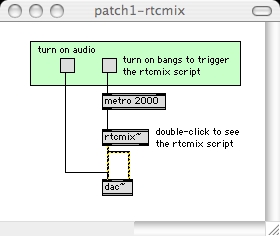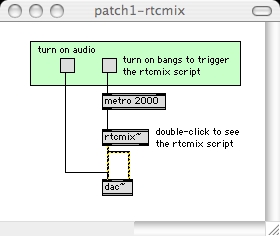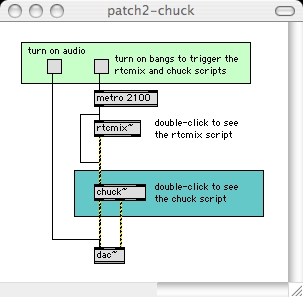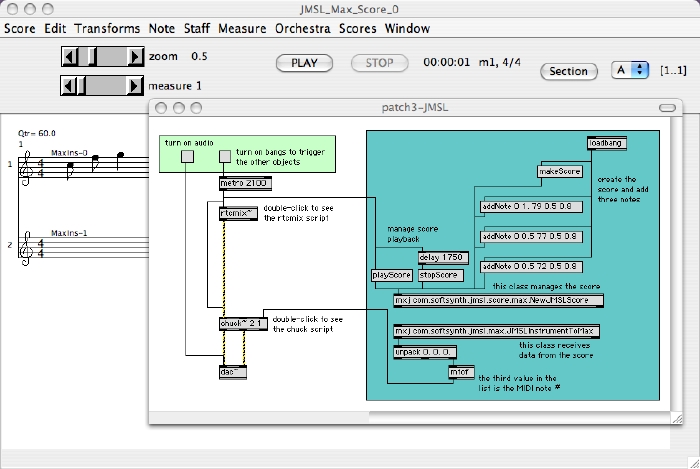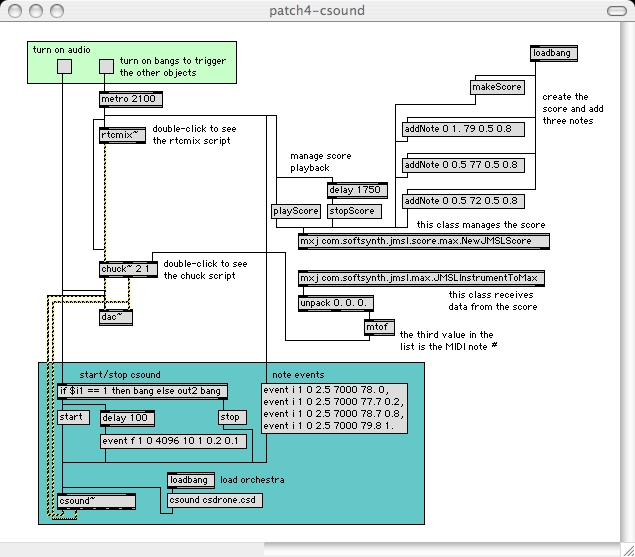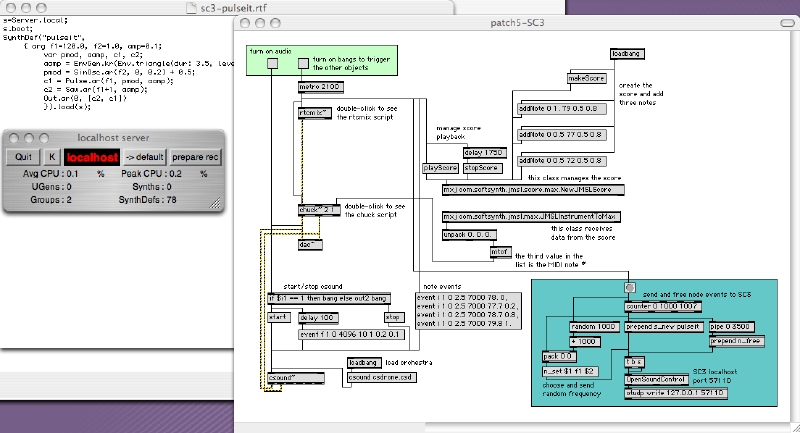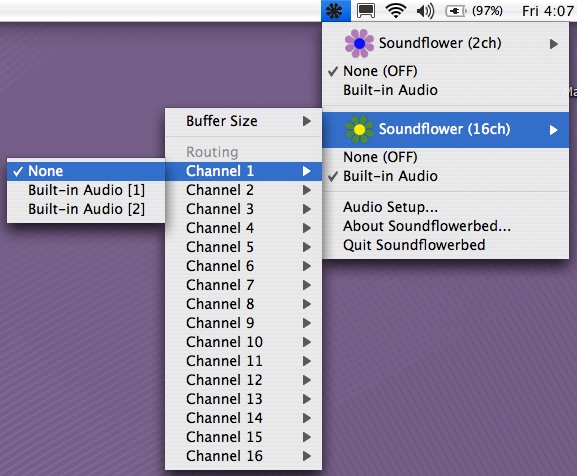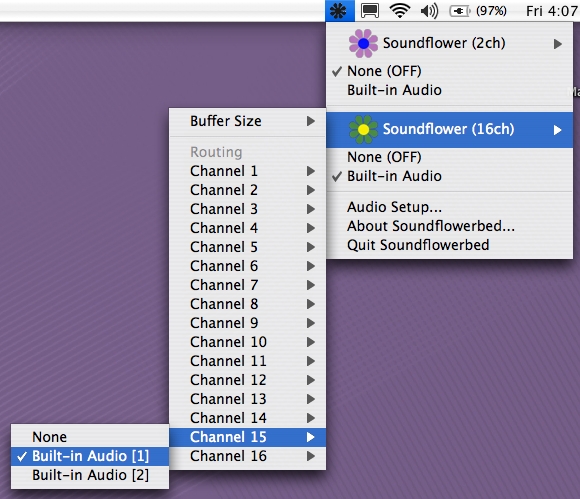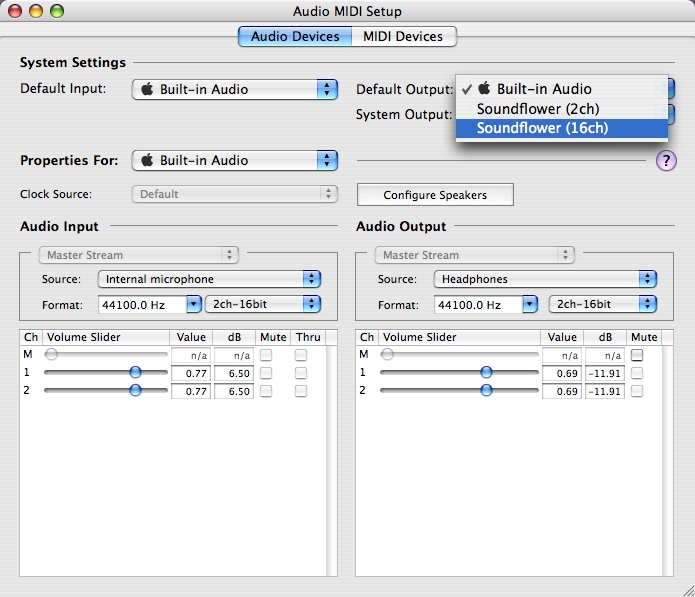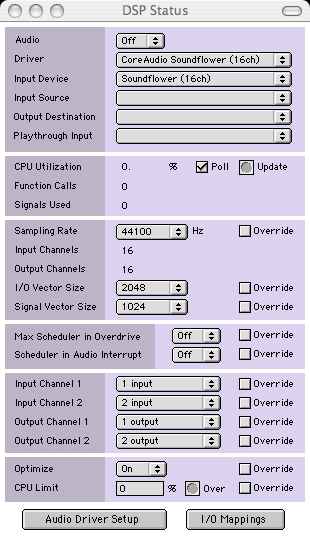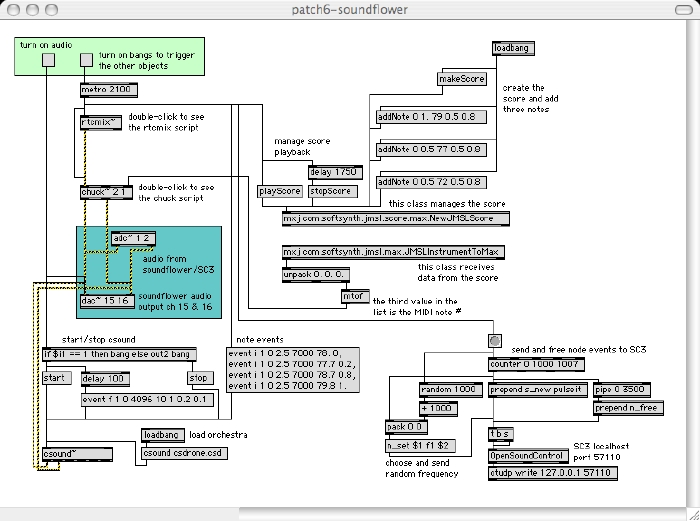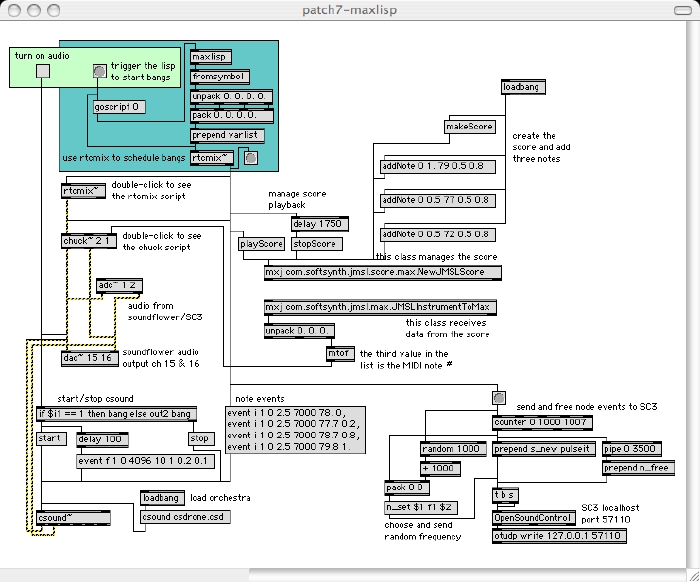Multi-Lingual Max/MSP
This is perhaps an unusual article for Cycling '74 to put on
their web site, because it has to do with all the languages that
Max/MSP isn't. I have to confess that I'm not really a
very good Max-user. I know only a handful of objects, and
I am of the text-based generation that is still a little, um,
"graphical-user-interface-challenged". I basically use Max/MSP
only as a window onto computer music languages that I am adept at
using. More and more, though, I am also using Max as base platform
for connecting these languages to each other. One of the really
great decisions that the Cycling '74 design team made was to
make the development and integration of external objects
relatively easy. This has been a real boost for the classes
that I teach at Columbia University, and it has also allowed me much
more creative freedom in my compositional work.
I had planned to present a paper/demo at the
2007 Spark Festival
in Minneapolis, MN. However, snow. Icy precipitation.
Two feet of this stuff was on the way. I rebooked my flight
to return to the cozy warmth and safety of New York. I was bemoaning
the fact that I would have to miss the paper session to Andrew Pask
and Gregory Taylor at breakfast the day I was now leaving, and Andrew
said (you have to imagine an early-morning Kiwi accent): "Hey mate,
why don't you write it all up for our web site?"
The Challenge
[NOTE: The following text is written from a Mac OSX perspective,
but the concepts should be equally applicable for Windows
users. Obviously the externals I discuss will need to be installed
to run the patches (a list of links is at the end of this article).
A few of the externals I describe below aren't yet
available for Windows, but soon!]
A lot of my work involves developing compositional algorithms using
script-based languages such as
RTcmix
or
ChucK.
I also employ the timbral capabilities imbedded in these languages
as well as languages like
CSound,
JSyn
and
SuperCollider.
In addition to all this, I've come to appreciate the data structuring
and control capabilities
available through a conceptually-developed language such as
JMSL
or a higher-level "pure" computer language like
Lisp.
Finally, I have discovered the joys of connecting the audio flowing
from all these snazzy environments together using applications
such as Cycling's own
Soundflower/Soundflowerbed.
I wondered, what would it be like if I set out to create a patch
using all of these languages at once?
The Work
I decide to start my computer music language extravaganza with
a randomly-shifting cluster of sawtooth
waveform notes. Because I know RTcmix well, I choose the Max/MSP
instantiation of the language,
[rtcmix~]
to create this effect. (see
patch1-rtcmix.pat
for this initial sawtooth foray)
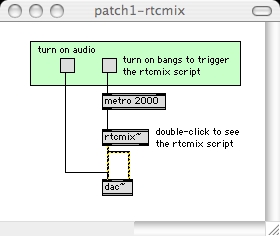
patch1-rtcmix.pat
(By the way, this patch represents
about 96% of my entire Max/MSP knowledge and capabilities...)
In this article,
I won't go into the details of how each of these languages
work. There is a lot of on-line documentation for those
interested in learning more. Plus with a little downloading
you can hear for yourself how these demo patches function.
And hear them I do! Sawtooth waves get really annoying after awhile.
Just ask my wife and kids.
What to do with this annoyance? Filter it! There exist many many
ways of using digital filters in Max/MSP, but some of the more interesting
filters are included in the ChucK language, available in Max/MSP
as the
[chuck~]
external.
(see
patch2-chuck.pat)
I send the sound output of [rtcmix~] through a simple biquad
filter in ChucK. The center frequency of the filter is controlled
from the Max/MSP environment.
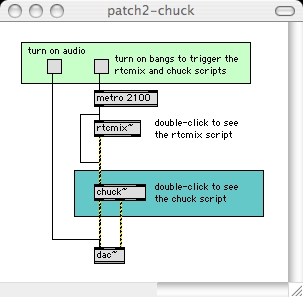
patch2-chuck.pat
This external filter control turns out to be a really
good thing, because in a silly fit of
western compositional conscience I decide that I need to set the
filter center frequencies using Real LIve Musical Notation.
For this, I can use JMSL. JSML is a java-based music notation and
hierarchical scheduling language that has been ported to work in
the [mxj] context.
(patch3-JMSL.pat))
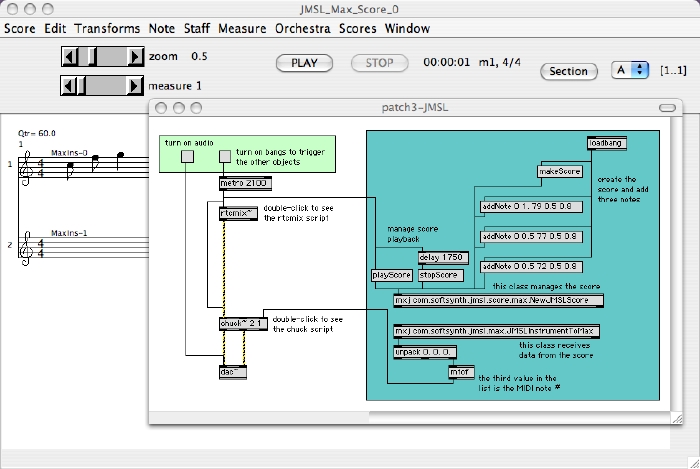
patch3-JMSL.pat
JMSL has many capabilities, and I
could have used it -- or any of these languages for that matter --
to control the performance evolution of the patch.
Instead I'm using a [metro]
object to cycle the JMSL note-sequence repeatedly and drive the
[rtcmix~] and [chuck~] objects. Simplicity is my goal.
As fascinating as these nice, musically-filtered sawtooth
sounds are, my personal aesthetic is begging me to add a decent
droney bass sound. CSound to the rescue! It so happens that I
had already built a CSound orchestra to make a droney bass
sound. Including it in the growing patch is almost trivial
using the
[csound~]
object, although a bit of additional work is needed to set the
score up properly.
(patch4-csound.pat. The
csdrone.csd csound score/orchestra
file is included)
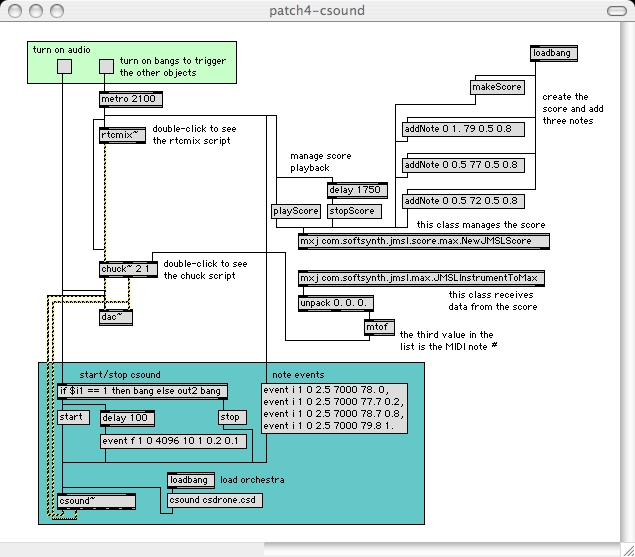
patch4-csound.pat
The icing on the cake for this mash of languages is the inclusion of
some high pitched pulse-width-modulation
sounds using the SuperCollider (SC3) language. SC3 is
different from the previous languages, in that it runs as a
separate application 'outside' Max/MSP. By employing the
Open Sound Control (OSC)
protocol used by SC3 for triggering scripts and
events, we can exercise coordinated control from within our Max/MSP
patch.
(patch5-SC3.pat. You will also
need this
sc3-pulseit.rtf
SC3 script loaded into SC3, selected and
interpreted properly to run the patch)
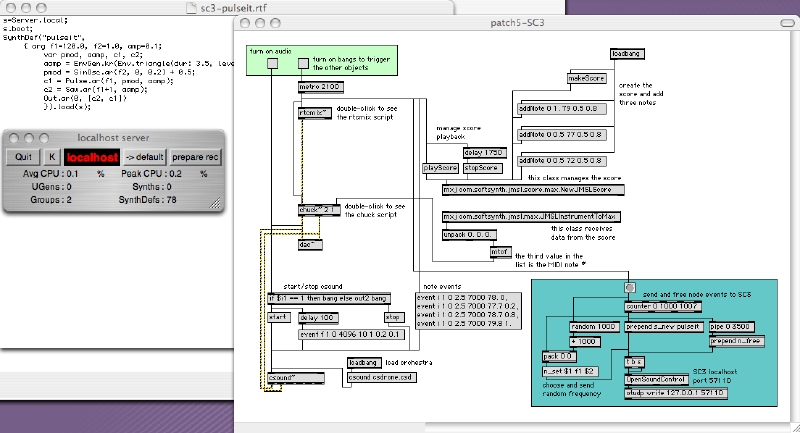
patch5-SC3.pat
The big drawback to the relative 'outside'-ness of the SC3 application
is that the audio output is being sent to the computer DACs through
a completely separate audio stream. What if I wanted to pipe
the SC3 audio through a happy ChucK filter? There is a way to
do this, but it does require configuration of the
Cycling '74 Soundflower
application using the companion Soundflowerbed.app
What I need to do is set up Soundflower/Soundflowerbed to route the
audio coming from SC3 into our Max/MSP patch. There are two ways
to do this, and I'm going to describe the "default" way.
SC3 normally writes audio to the plain-old two channel output of
the computer. We will use Soundflower/Soundflowerbed to reroute
this output into Max/MSP and choose one of the other Soundflower
outputs to audition the audio from our ever-growing Max/MSP patch.
Here's how:
1. Start up the Soundflowerbed application. We are going to select
two of the 16 channels to be our "audio monitoring" output. Just
so we can remember easily, let's use the last two (channels 15 and 16)
to do this. From the
 Soundflowerbed
drop-down menu under the
Soundflower (16 ch)
listing, be sure that channels 1-14 have None checked for their
routing:
Soundflowerbed
drop-down menu under the
Soundflower (16 ch)
listing, be sure that channels 1-14 have None checked for their
routing:
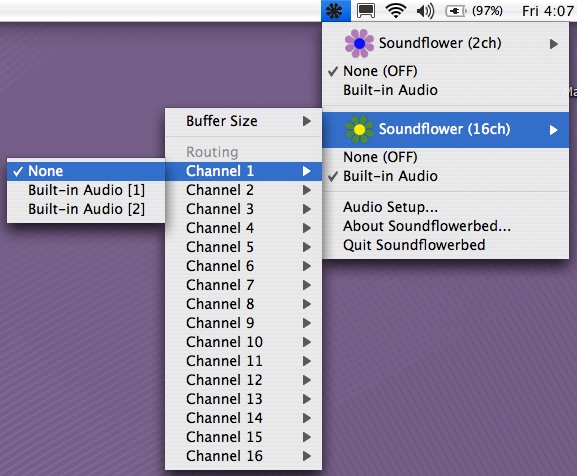
Set the routing for channels 15 and 16
to Built-in Audio [1] and Built-in Audio [2]:
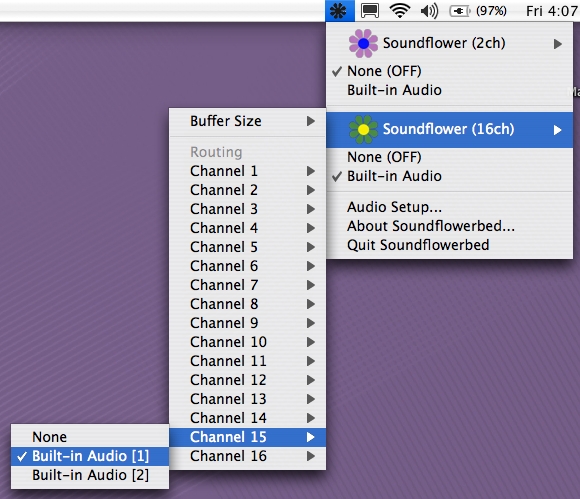
2. Next we want to set the default system audio output to go to
Soundflower. Select the Audio Setup... menu item
from Soundflowerbed. This will bring up the "Audio MIDI Setup"
Preference. Set the Default Output to Soundflower (16 ch):
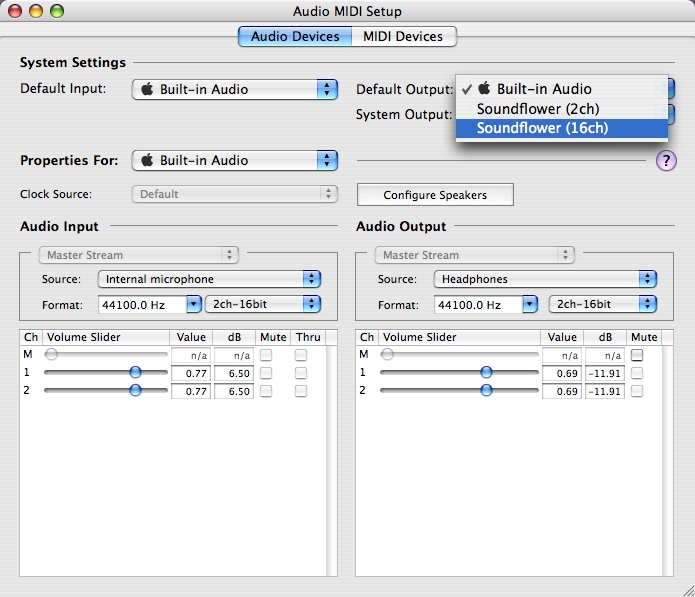
[NOTE: Be careful -- once you set the "Audio MIDI Setup"
default to Soundflower (16 ch), it will affect other
applications. You will probably want to reset this to
Built-in Audio when you are finished.]
3. Now start the patch6-soundflower Max/MSP patch,
and use the DSP Status...
window (under the Options menu) to set the Driver and
the Input Device to
Soundflower (16ch):
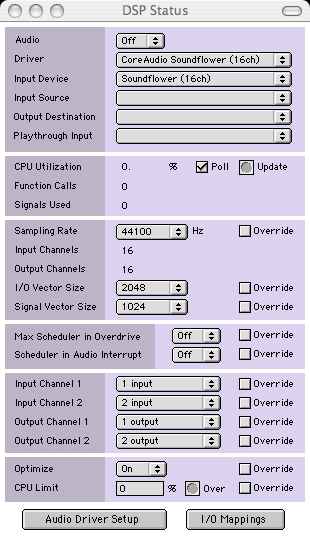
At this point, audio
output from or original patch is disabled,
or at least not able to be heard.
4. To route the audio so that it can be heard, and to route
the default output of SC3 into our patch, I need to change the
patch so that I can send audio on [dac~] outputs 15 and
16 (the "monitored" outputs) and bring the SC3 audio into
the patch from [adc~] inputs 1 and 2 (the default SC3
channels). This is easy to do by specifying what channels
I want in the [dac~] and [adc~] objects.
(patch6-soundflower.pat)
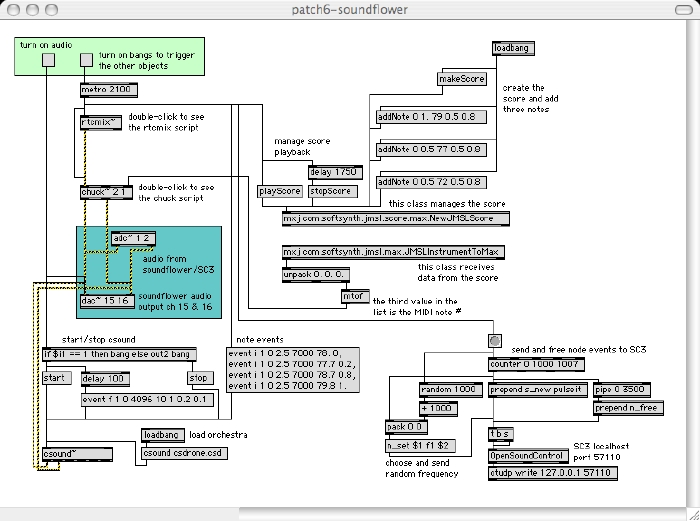
patch6-soundflower.pat
At this point, start up SC3, read the script, fire up the Max/MSP
patch, and sound!
There are two points I should make about the SC3 routing. The first
is that SC3 is smart enough to take advantage of all the Soundflower
inputs and outputs. It is not necessary to use the default.
The SC3 output ugens
can be used to write to any of the Soundflower channels
directly.
The second point is slightly more subtle, but it
hints at an extraordinary world of possibility. The output of
any audio program can be routed into Max/MSP using
Soundflower. In performance, I have used the marvelous
SPEAR
analysis/resynthesis program as a performance
interface to "scrub" sound analyses and process the resulting
sound. Similarly, the output of the Max/MSP patch itself
can be sent elsewhere, perhaps directly to a program like
Digital Performer for recording or additional processing.
The only drawback is that any program without the ability to
address all the Soundflower channels (like SC3) will only be able
to write to the default channels 1 and 2. The combination of
several 'external' applications may wind up being mixed inadvertently.
Now SC3 audio is flowing through the patch! Yay! I
can filter it, I can mangle or munge it, I can mix it willy-nilly
with the rest of my sounds. But instead I'm going to make
one final addition to the patch, using a more general computer
language.
As happy as I have been with the [metro] controlling the
triggers of the different languages in the patch, I would much
prefer to use a fractal technique to determine starting points
for triggers. I'm just that kind of guy. Is it possible to
do this by concocting some bizarre dataflow combination of [metro]
[uzi], [if], or other esoteric set of 'standard'
Max/MSP objects? Perhaps, but it would take someone with
a brain radically different than my own to make it happen.
Instead, I'm going to turn to the ur-recursive language Lisp
to do the work in a few simple lines of code. The
[maxlisp]
object lets me do this. (see
patch7-maxlisp.pat,
the lisp code is in the file
fract.lisp)
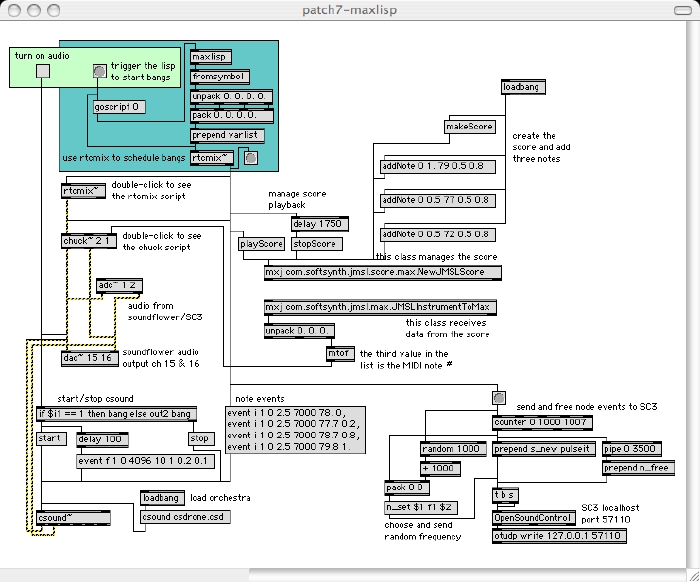
patch7-maxlisp.pat
My work is done! Five separate computer-music languages, one
general-purpose (and also separate) language, all mished together
via Max/MSP into one cooperating mass of sound! And I haven't even
hinted at the thrills to be had by employing powerful but more
Max/MSP-friendly externals like Peter Castine's
Litter
package or Peter Elsea's
Lobjects.
And java! And javascript! Yikes!
The Final Observations
I'd like to make two final comments. The first is a plea to developers,
and the second is a goad to Max/MSP users. For developers: think
shared libraries and loadable bundles! The Soundflower routing for
SC3 above works, but I would much prefer to access SC3
functionality directly from
within Max/MSP. Or (for that matter) I wouldn't mind being able
to access all of Max/MSP within SC3. The basic idea is that I like
the tight-coupling that can be gained through the imbedding of one
application directly inside another. I've used network approaches
in other instances in the past, and although they work well for most
situations, the ability to integrate control very closely can
lead to much better standalone interfaces and applications.
I would love to see the day when bringing in an external
application is a simple matter of bundling it properly, finding
the right entry-points, and then using the application completely
inside an alternative development environment.
The prod to Max/MSP users: I have to bite my e-mailing tongue
on the Max/MSP mailing lists when I read people struggling to
work with the creation and accessing of something as simple
as indexed arrays of values. A small investment in learning
something like javascript or an even a simpler language like
RTcmix or ChucK with rudimentary data-structuring capabilities
would solve many of these problems in one or two lines of code.
Yes, lines of code. There are some things that a
dataflow approach just isn't all that good at doing (read your
Knuth). Why not take advantage of all the tools available?
And available they are! Most everything I've used above is
downloadable for free or for a very modest sum, and there are
many more packages ready for the asking/using. As an educator
intent on teaching a wide range of approaches -- I believe that
different languages do in fact structure our creative thinking
differently (but that's a whole 'nother article) -- the
ability of Max/MSP
to "glue" them all together is a real boon. More importantly,
the extended capabilities to which I know have access makes
composing and creating music downright enjoyable again.
All those sounds!
If you are interested, the original SPARK paper that I did not
present because of my snow-fear is
here.
But you've pretty much read it already.
Brad Garton
Professor of Music
Director, Columbia University Computer Music Center
http://music.columbia.edu/~brad
Here is an alphabetical listing of many of the objects and
languages discussed above: