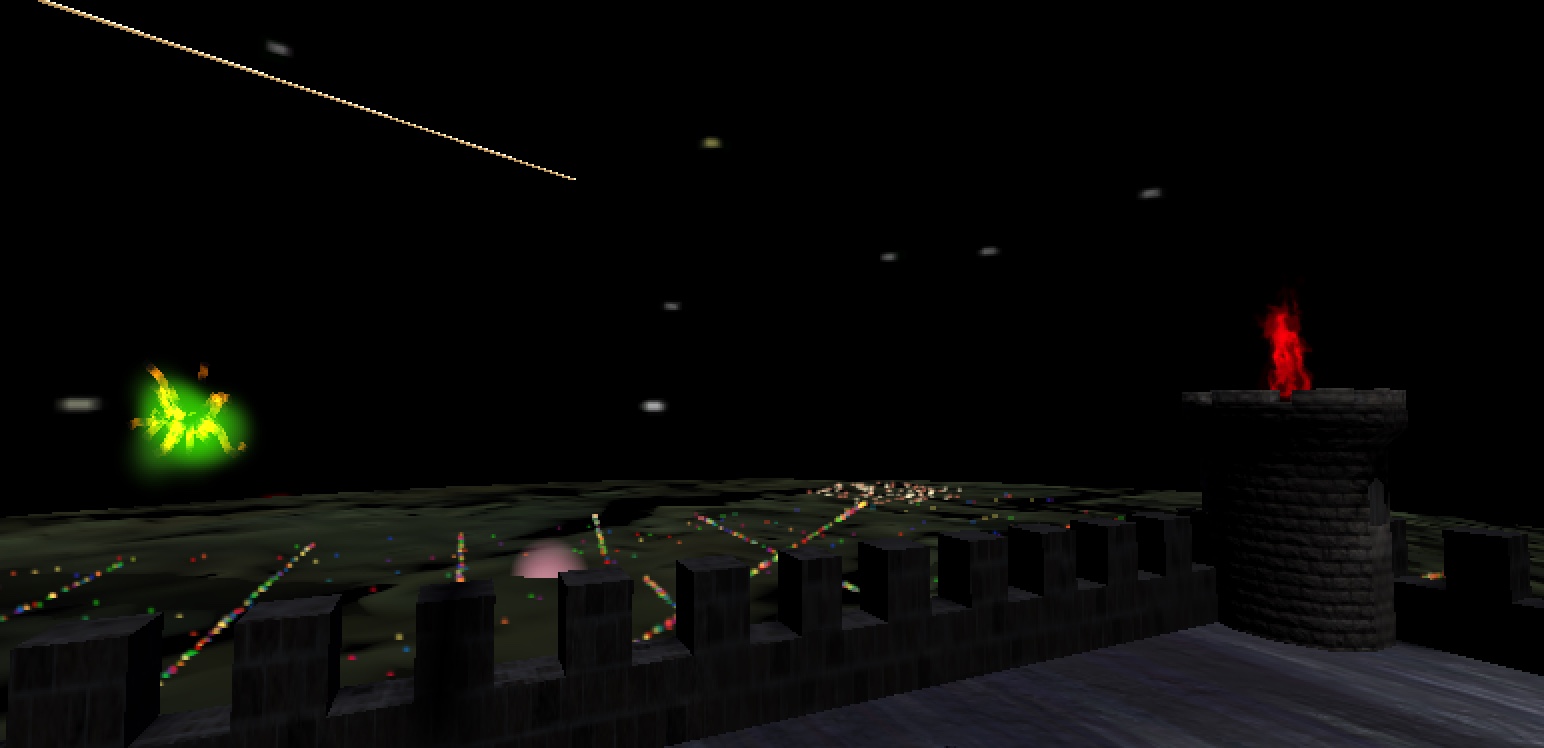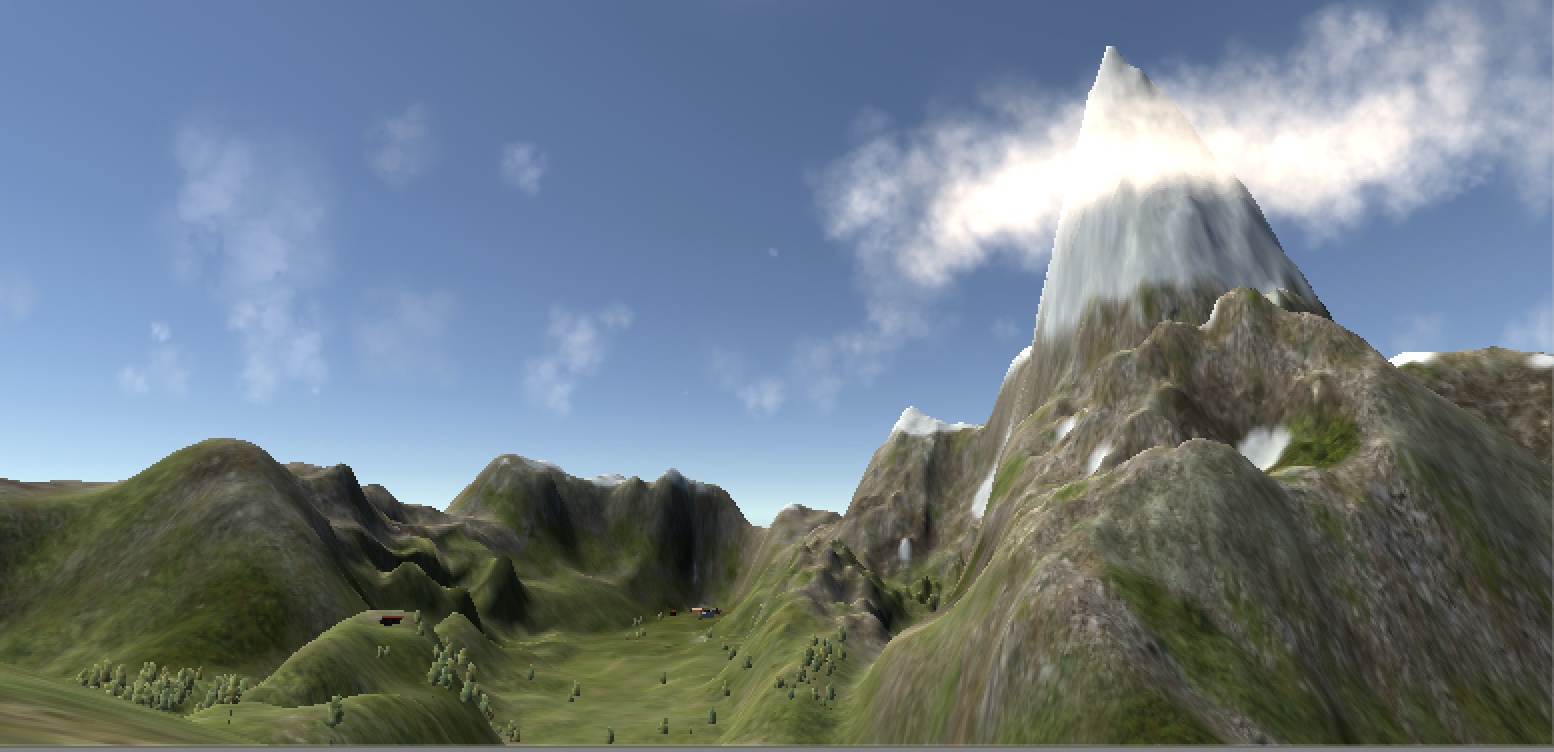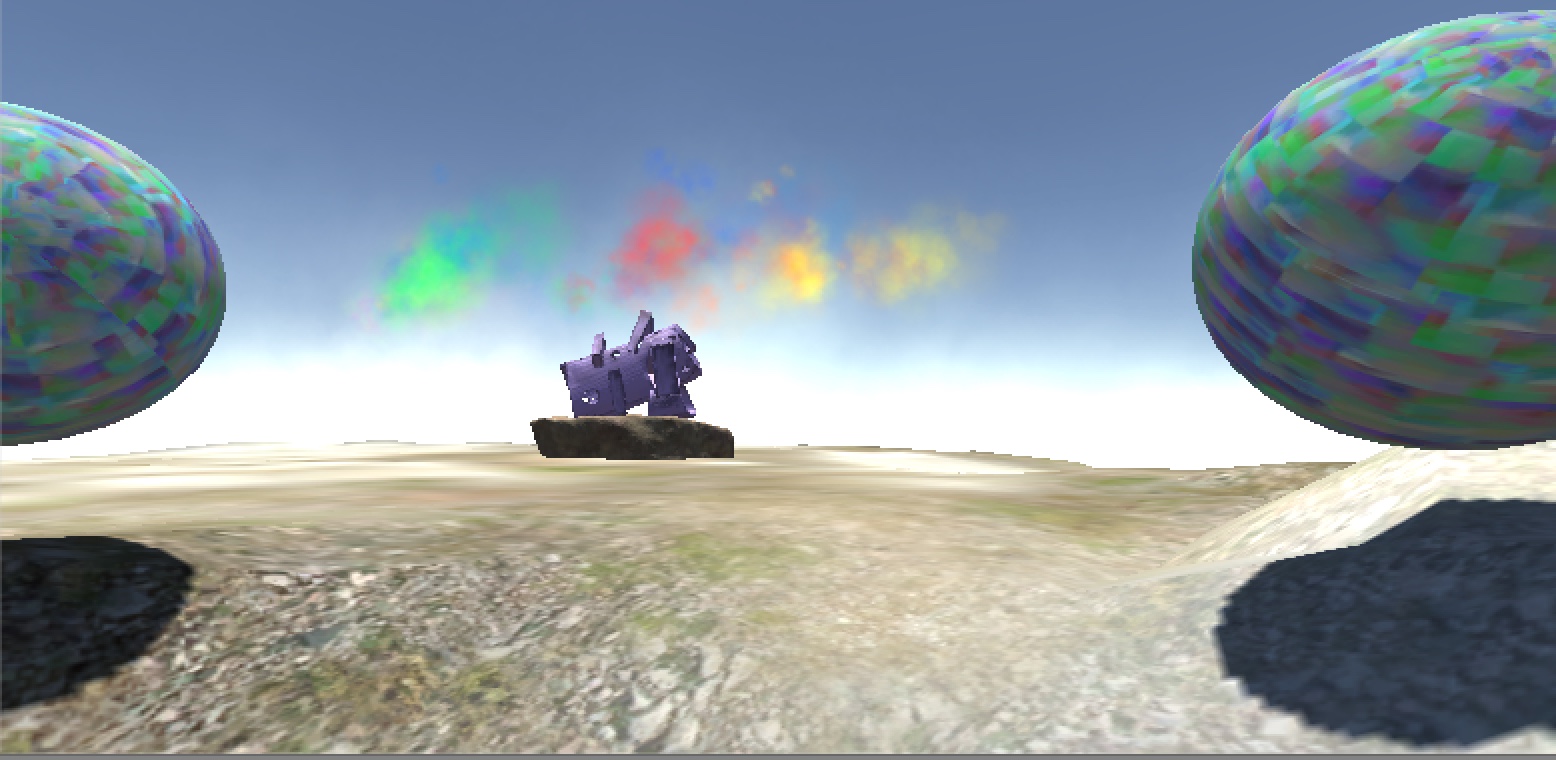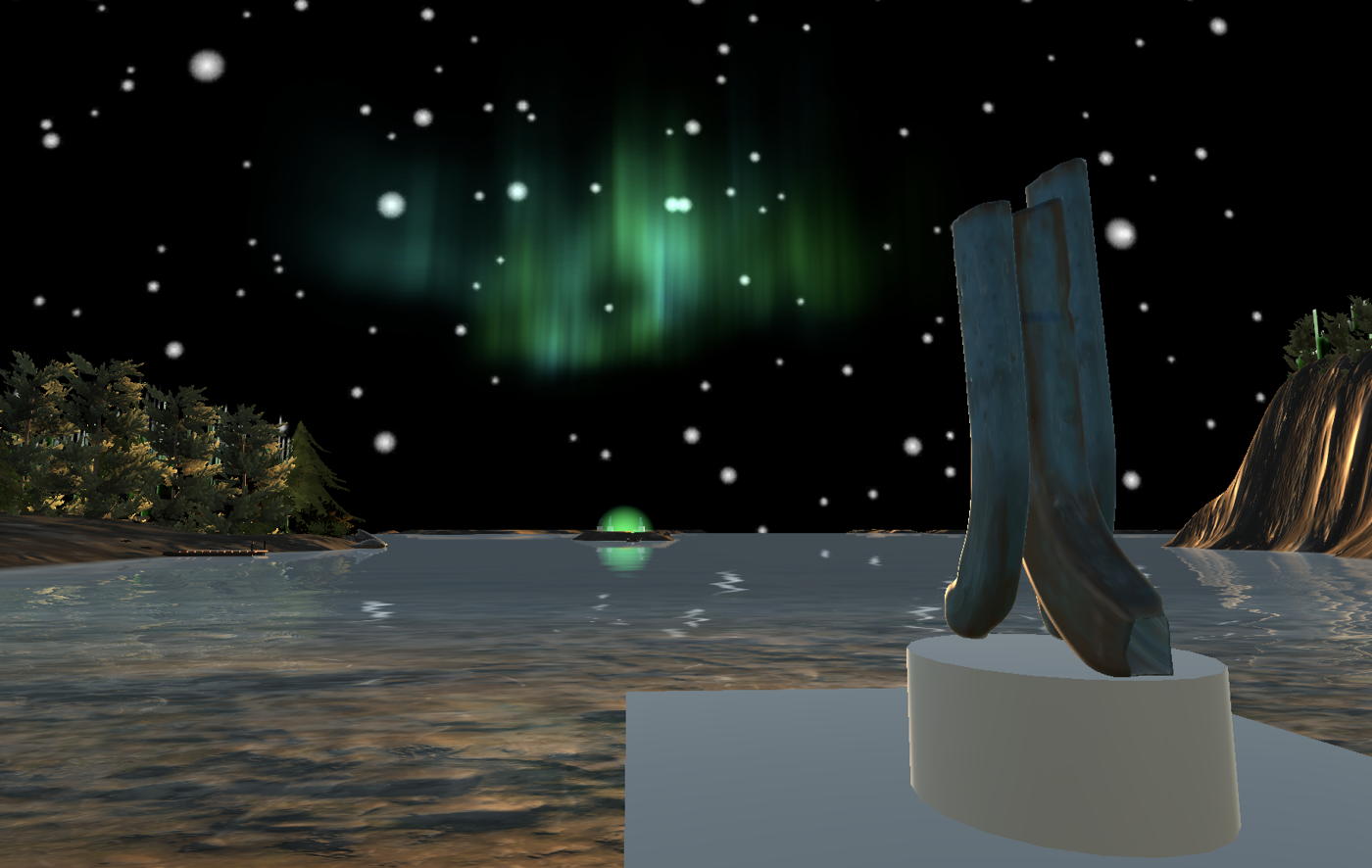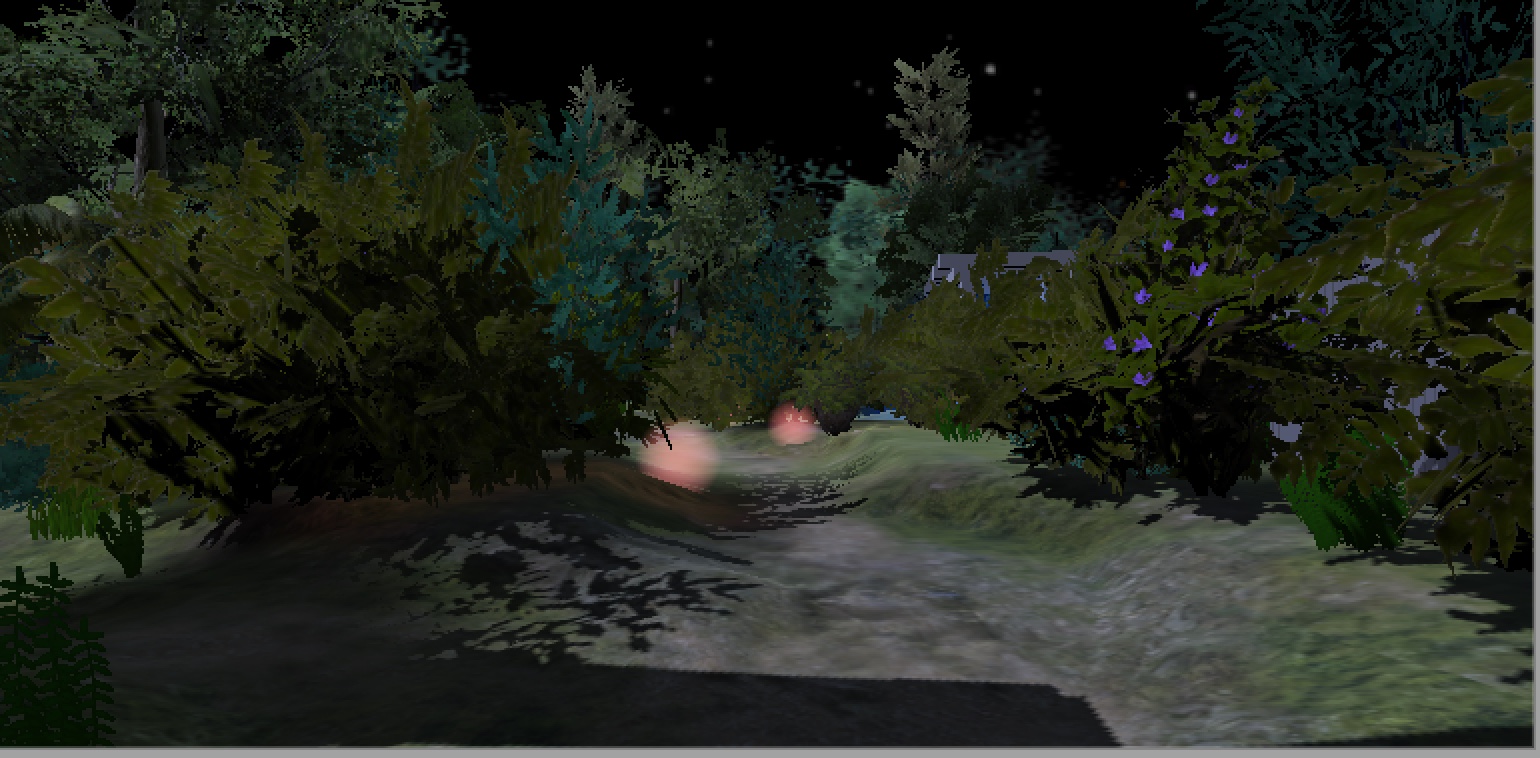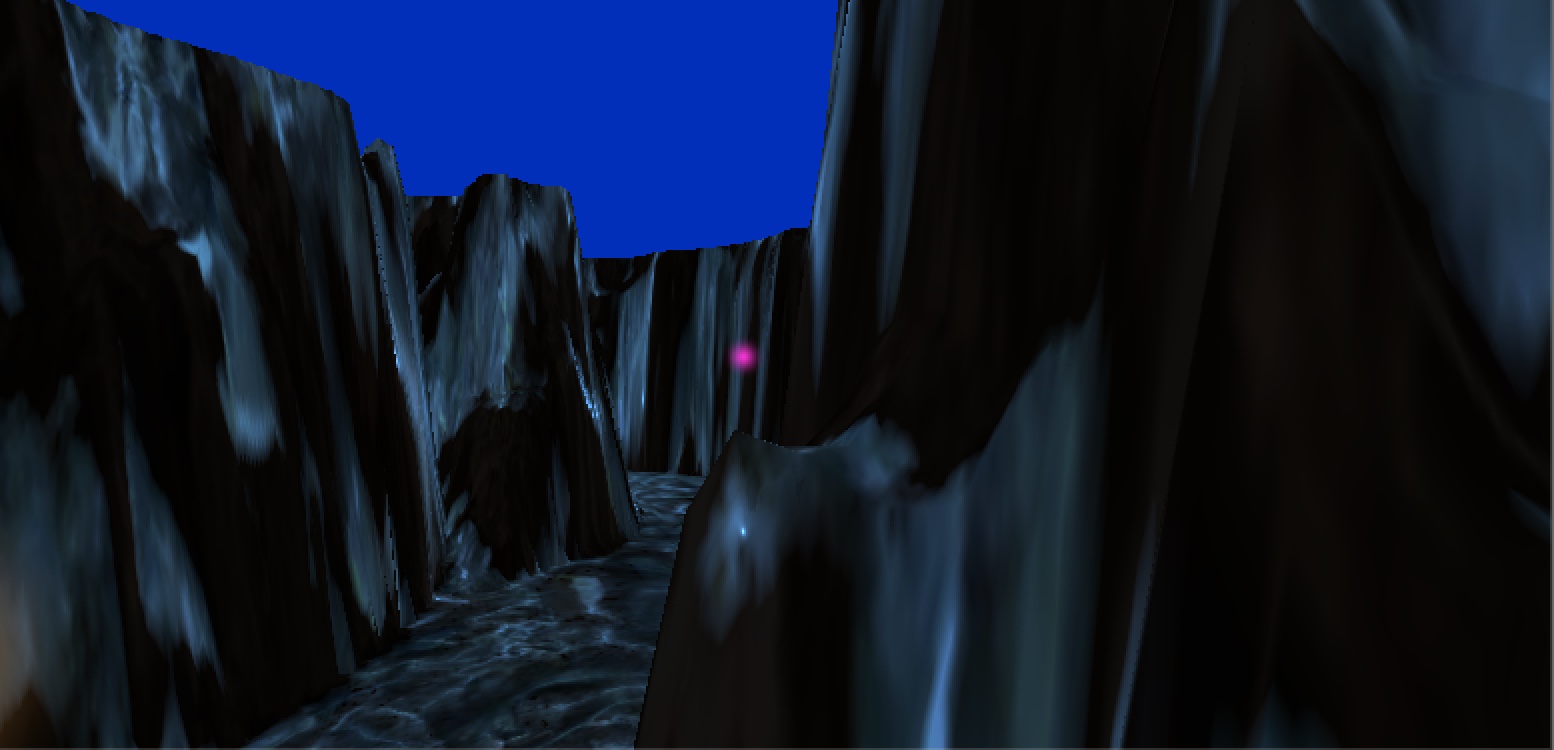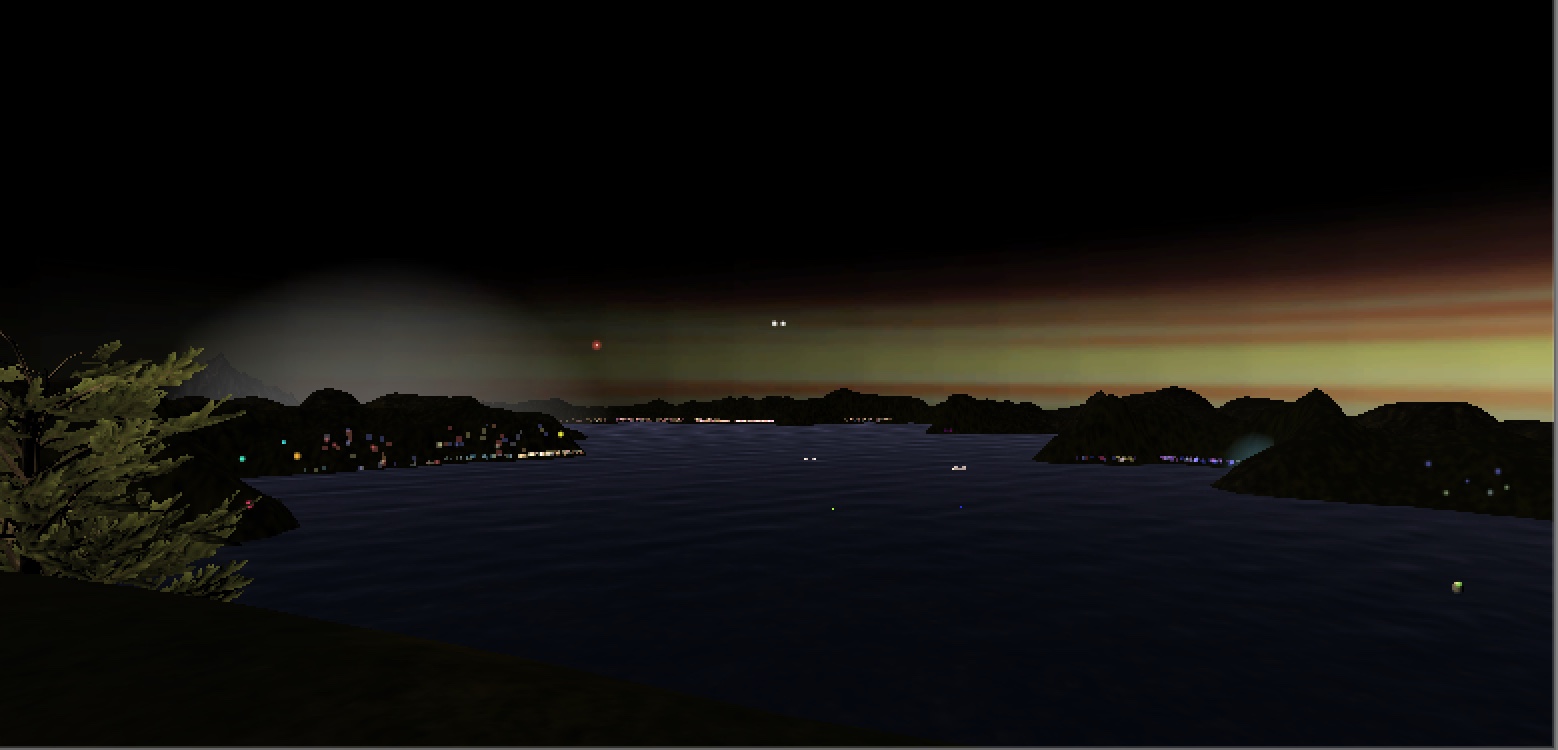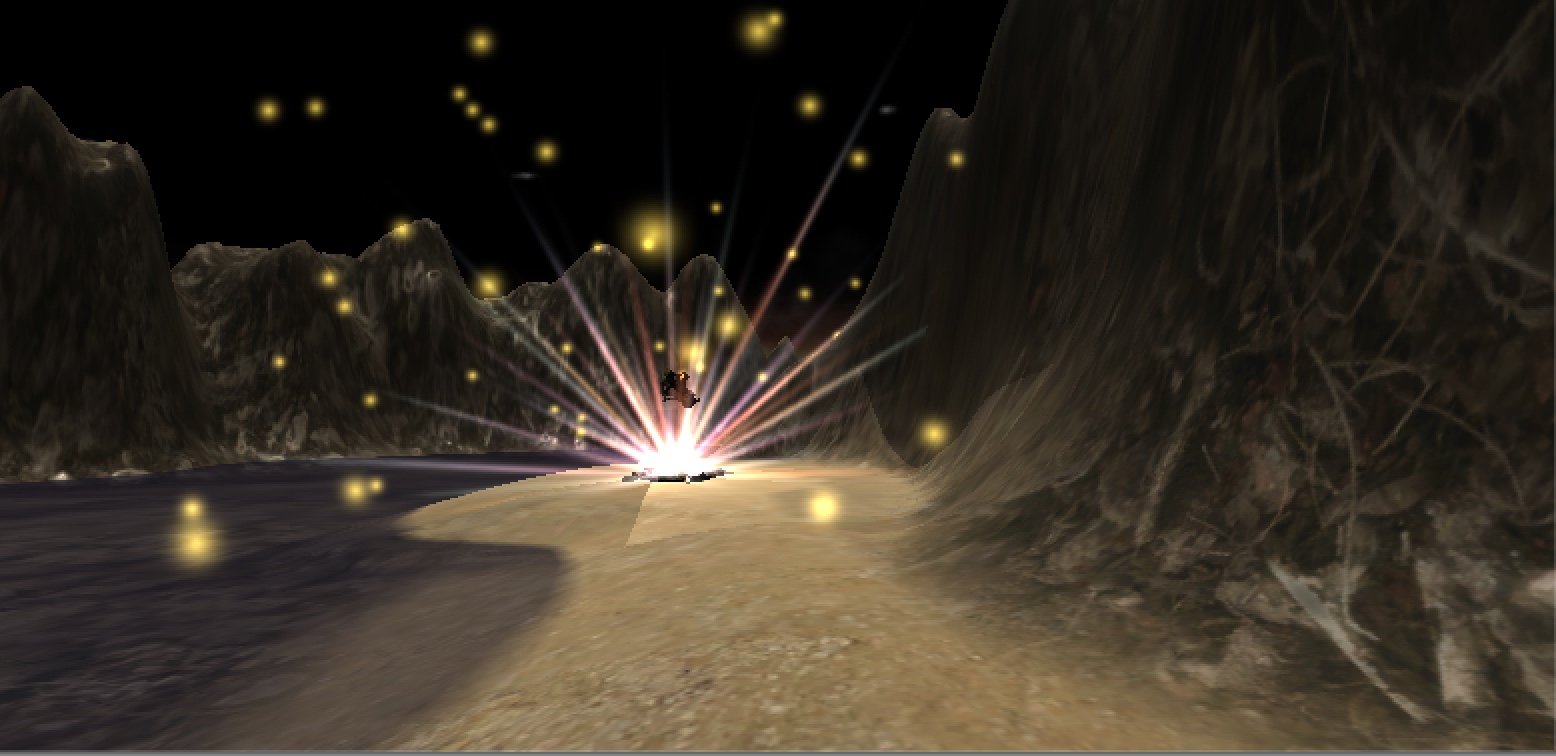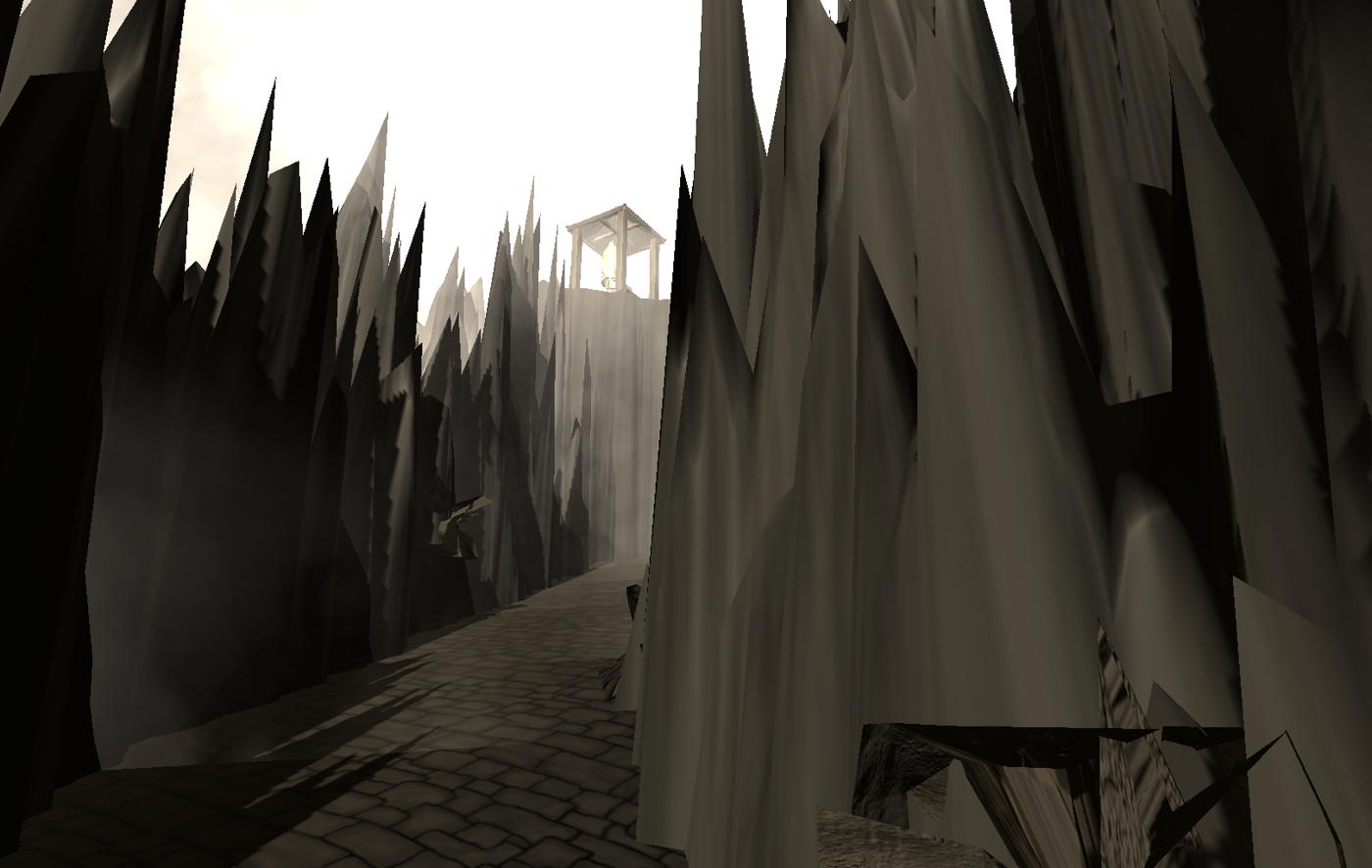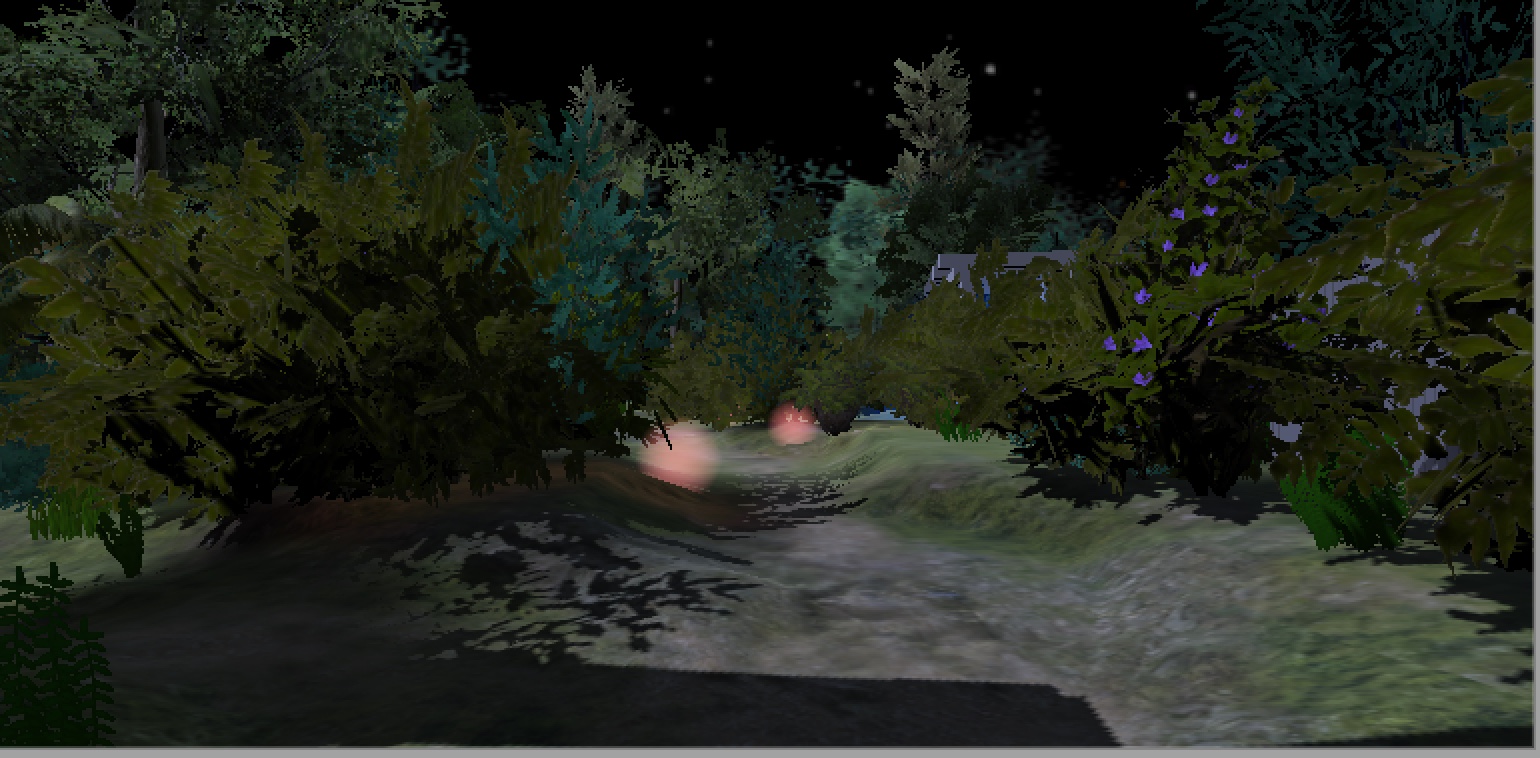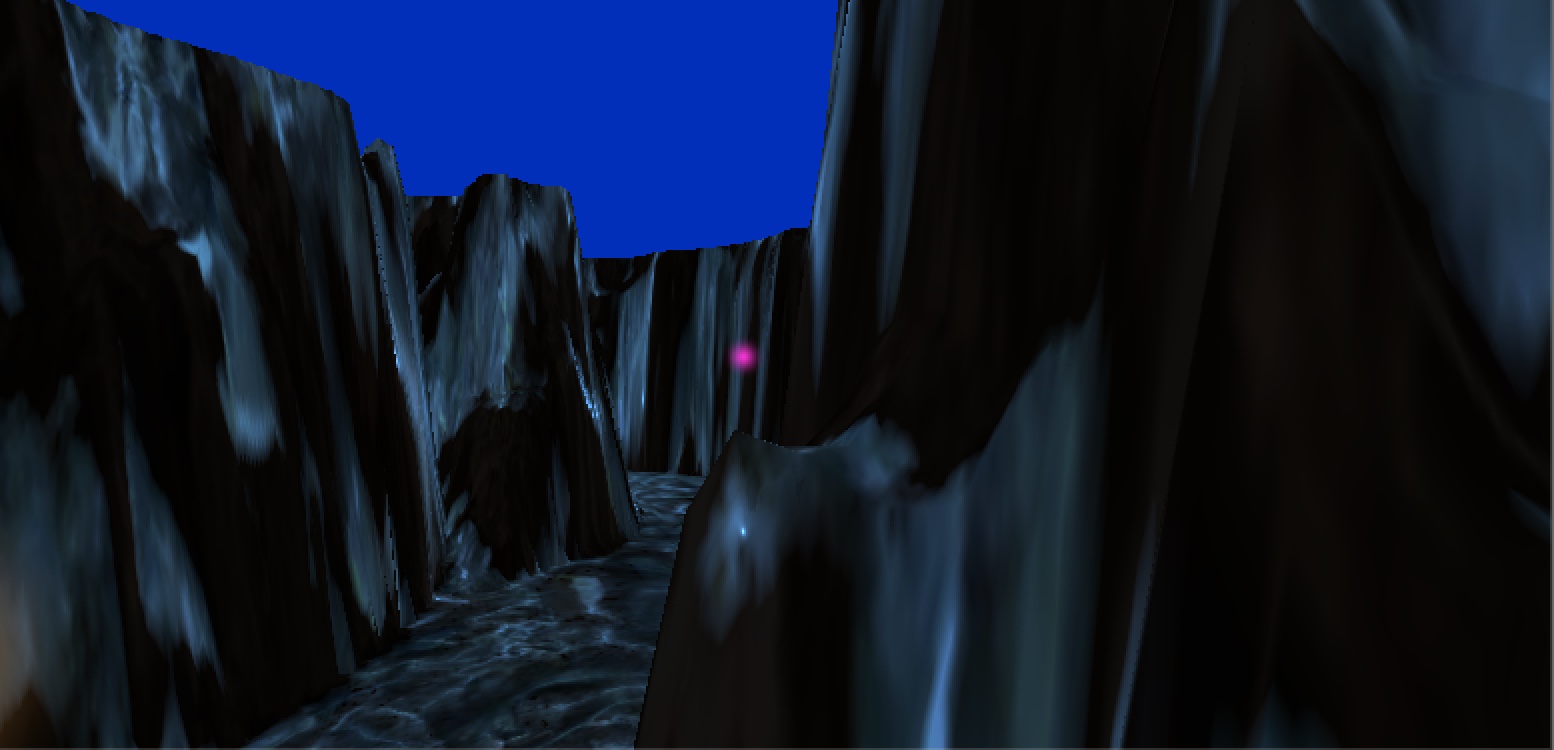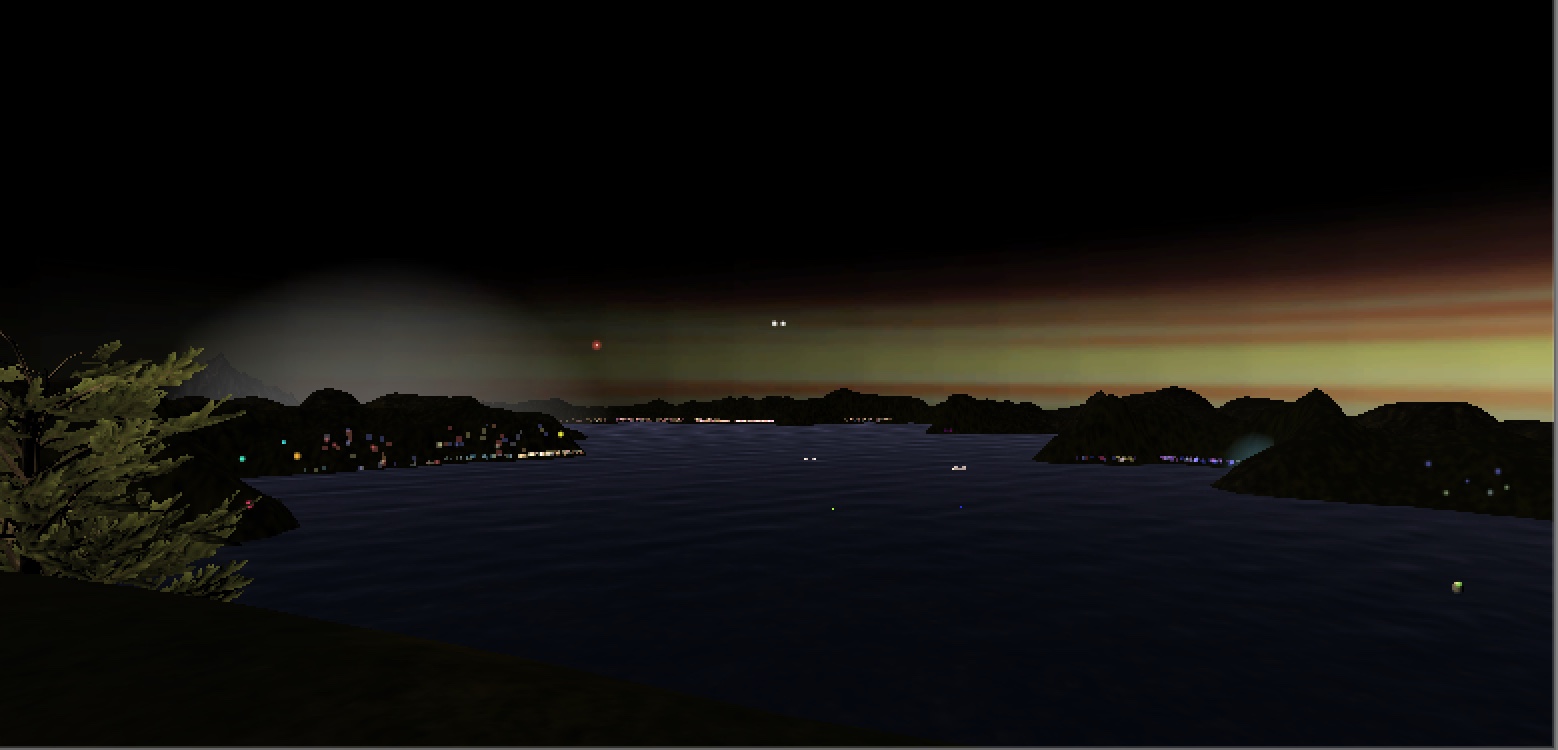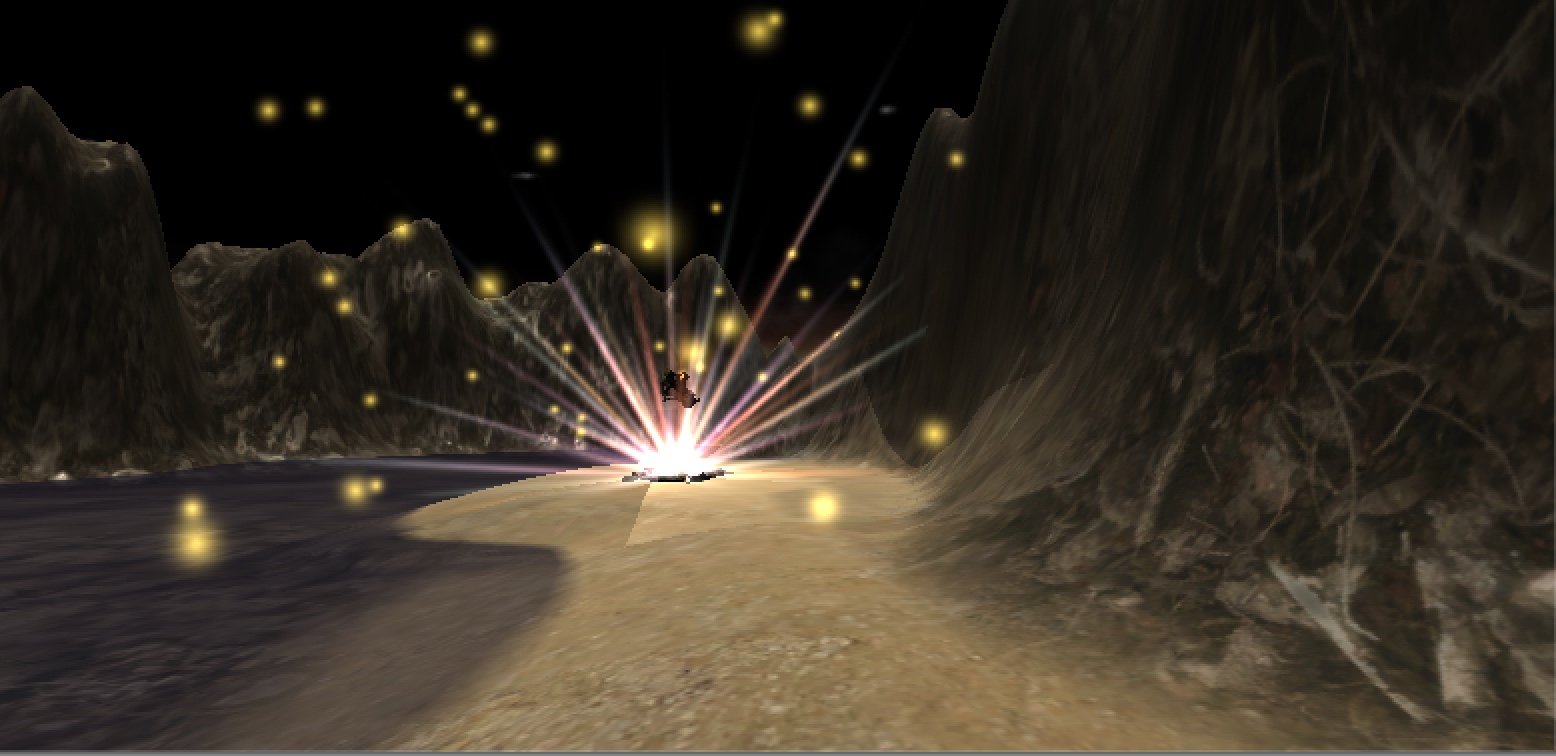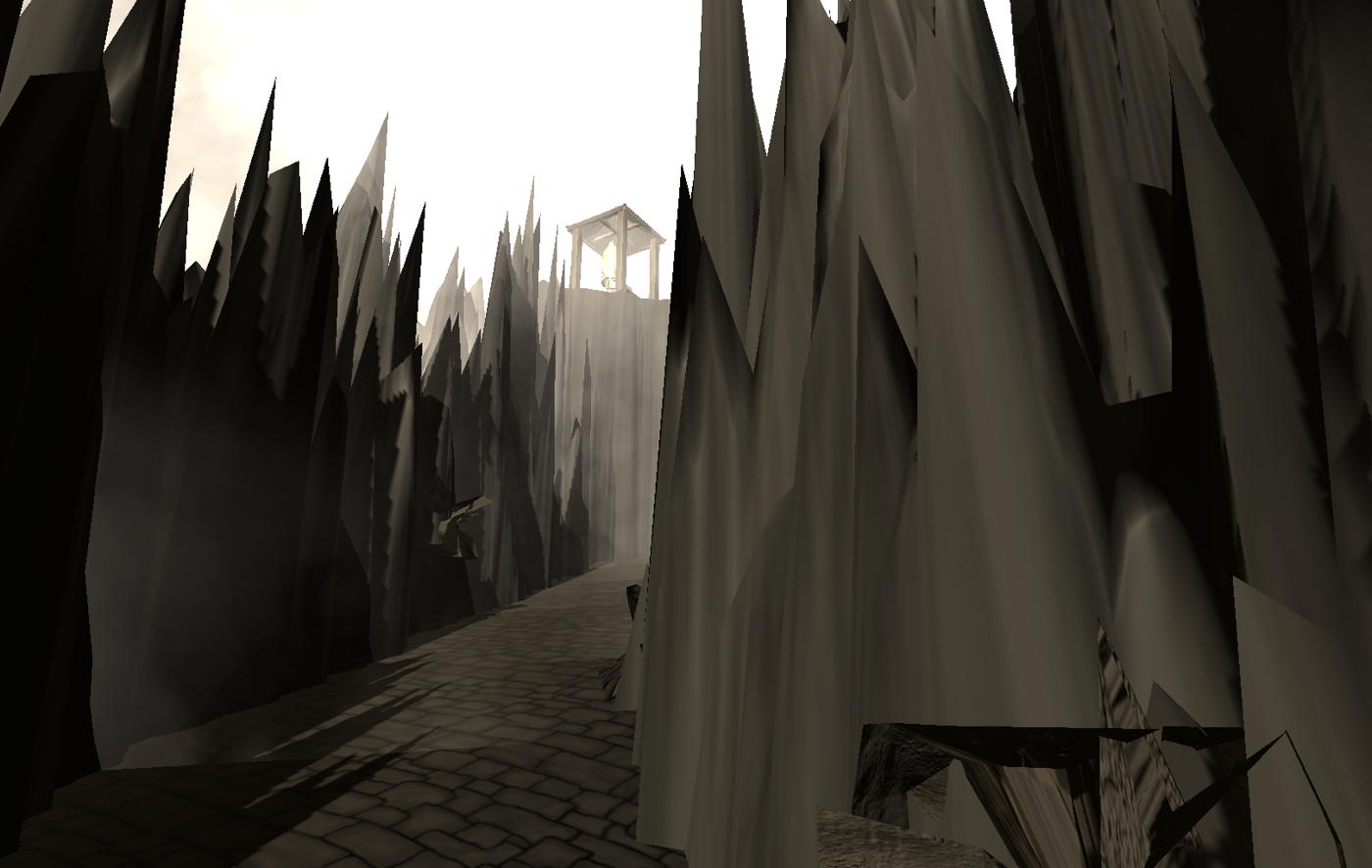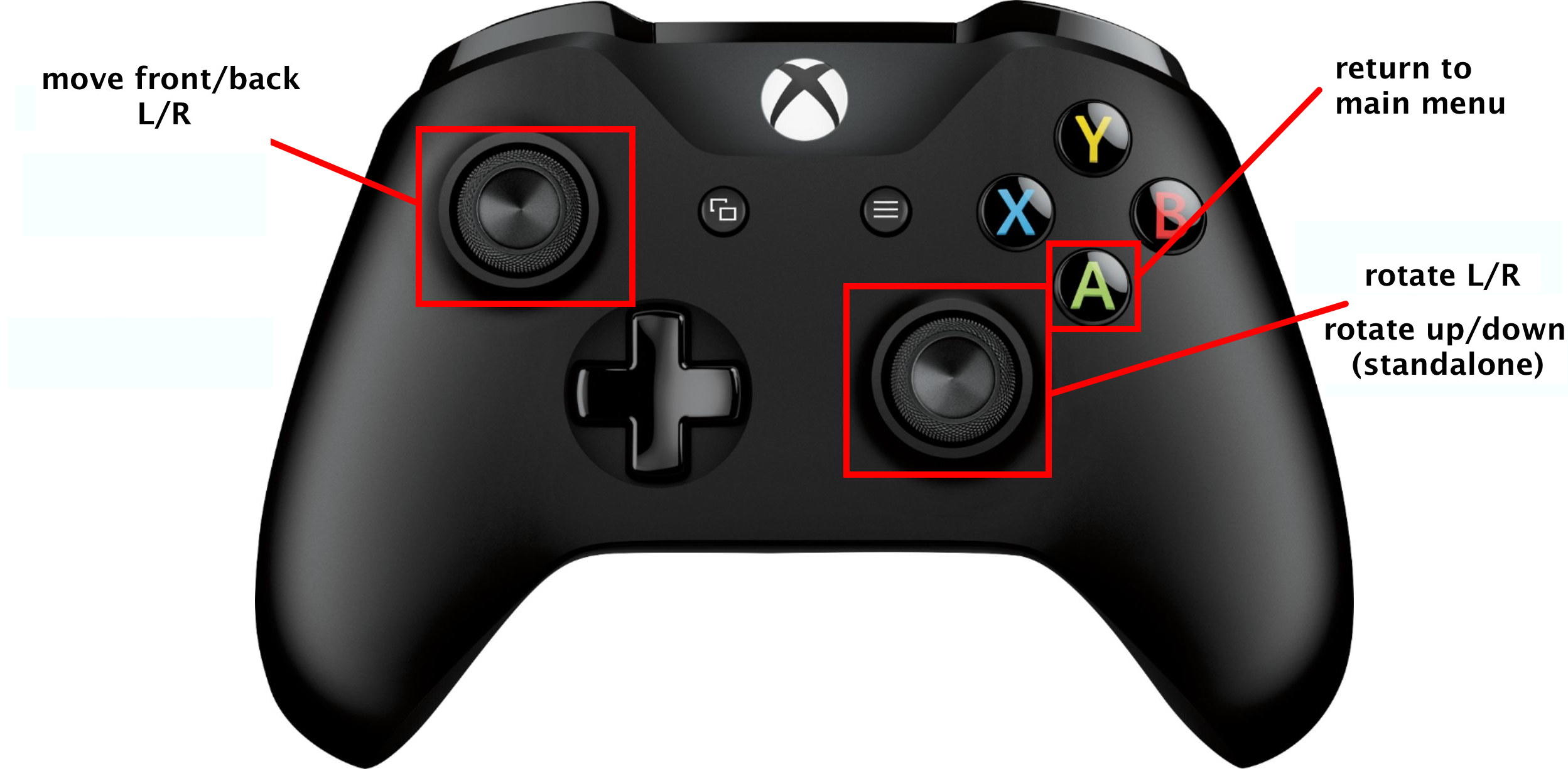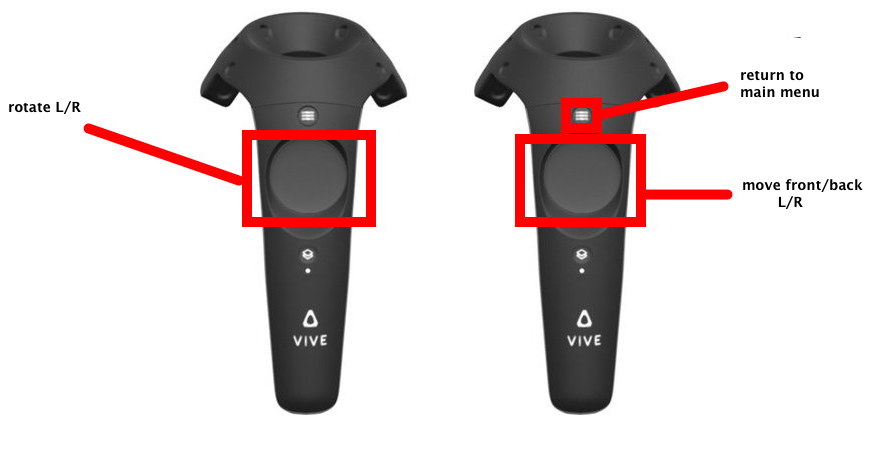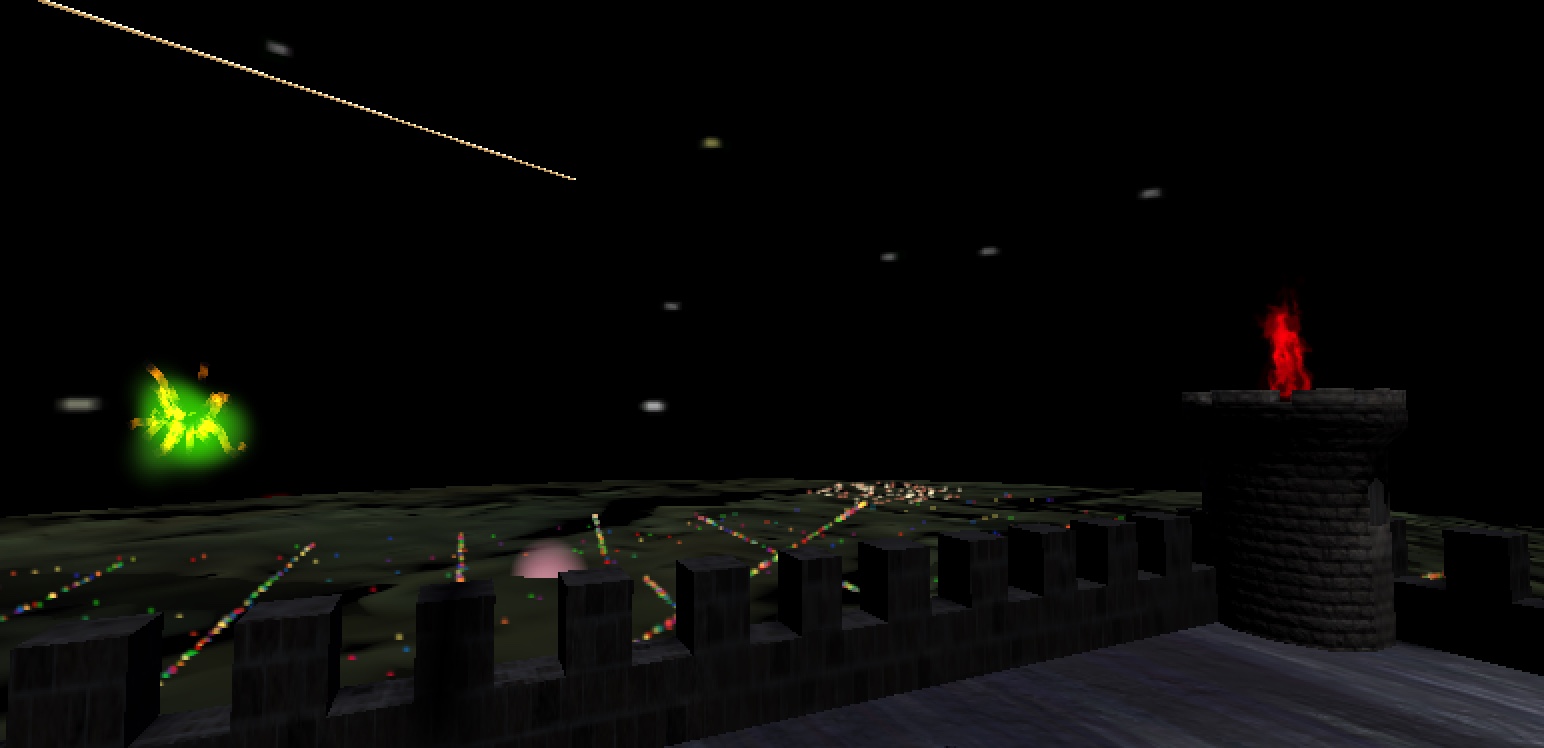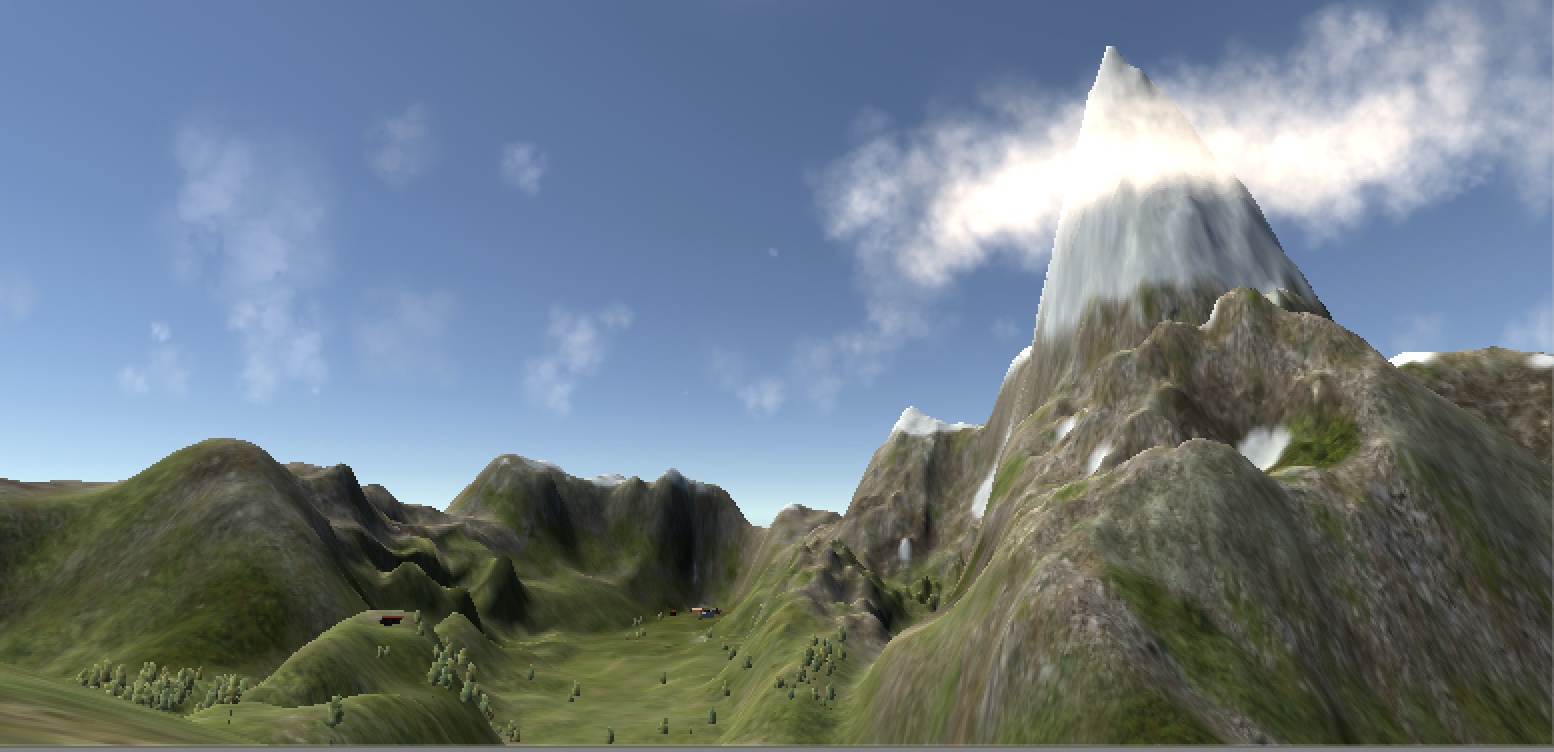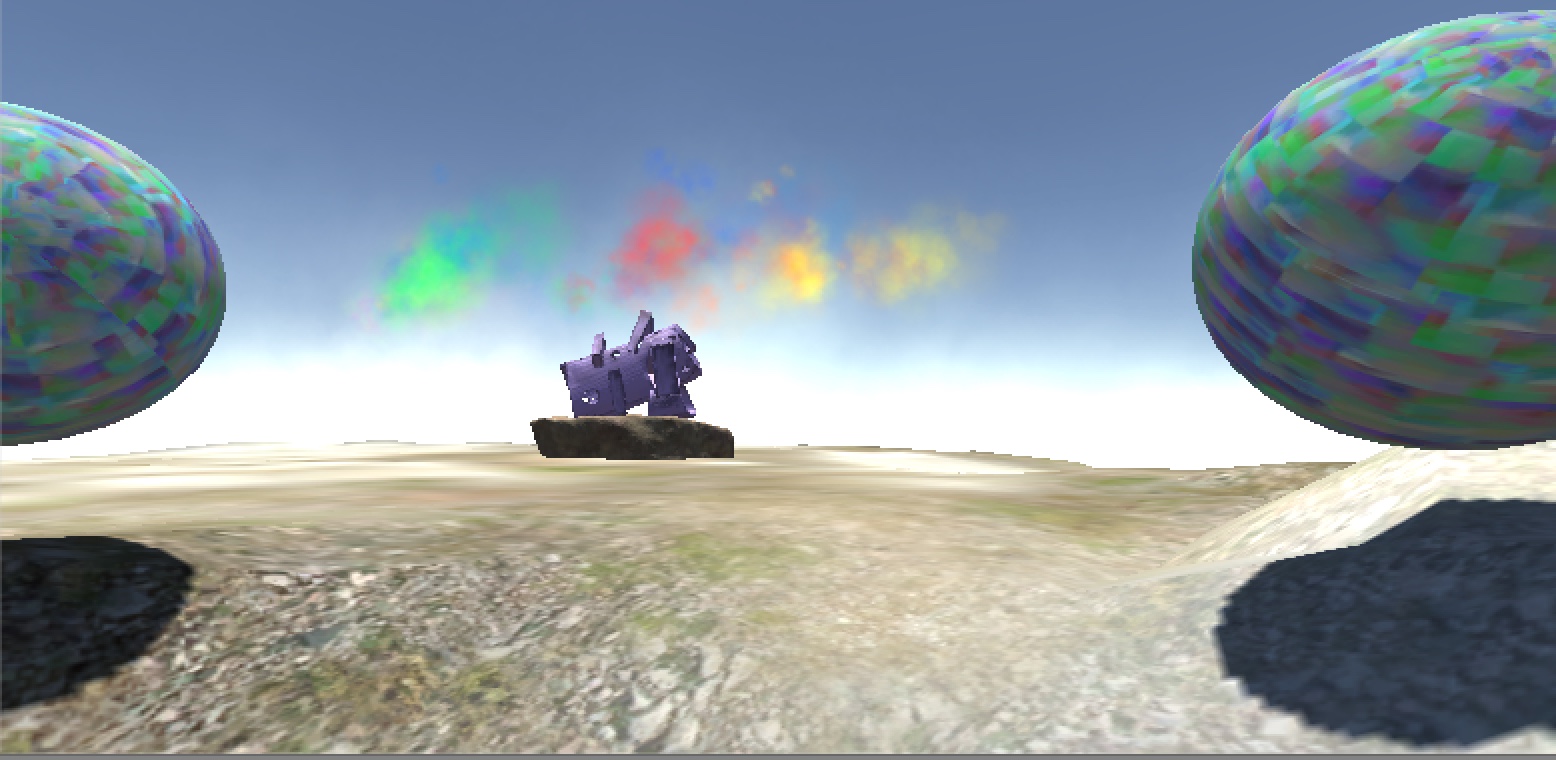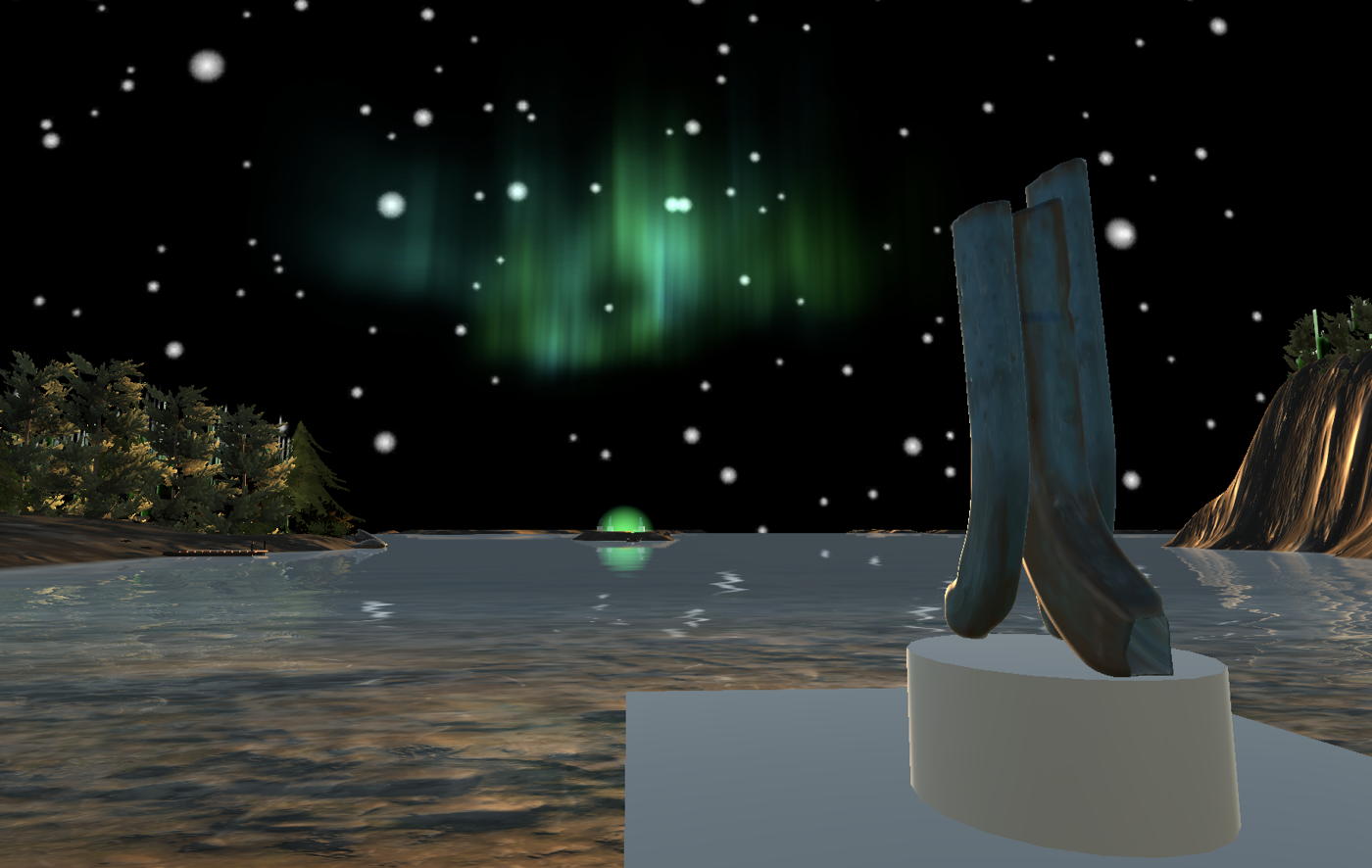myplaces-beta2
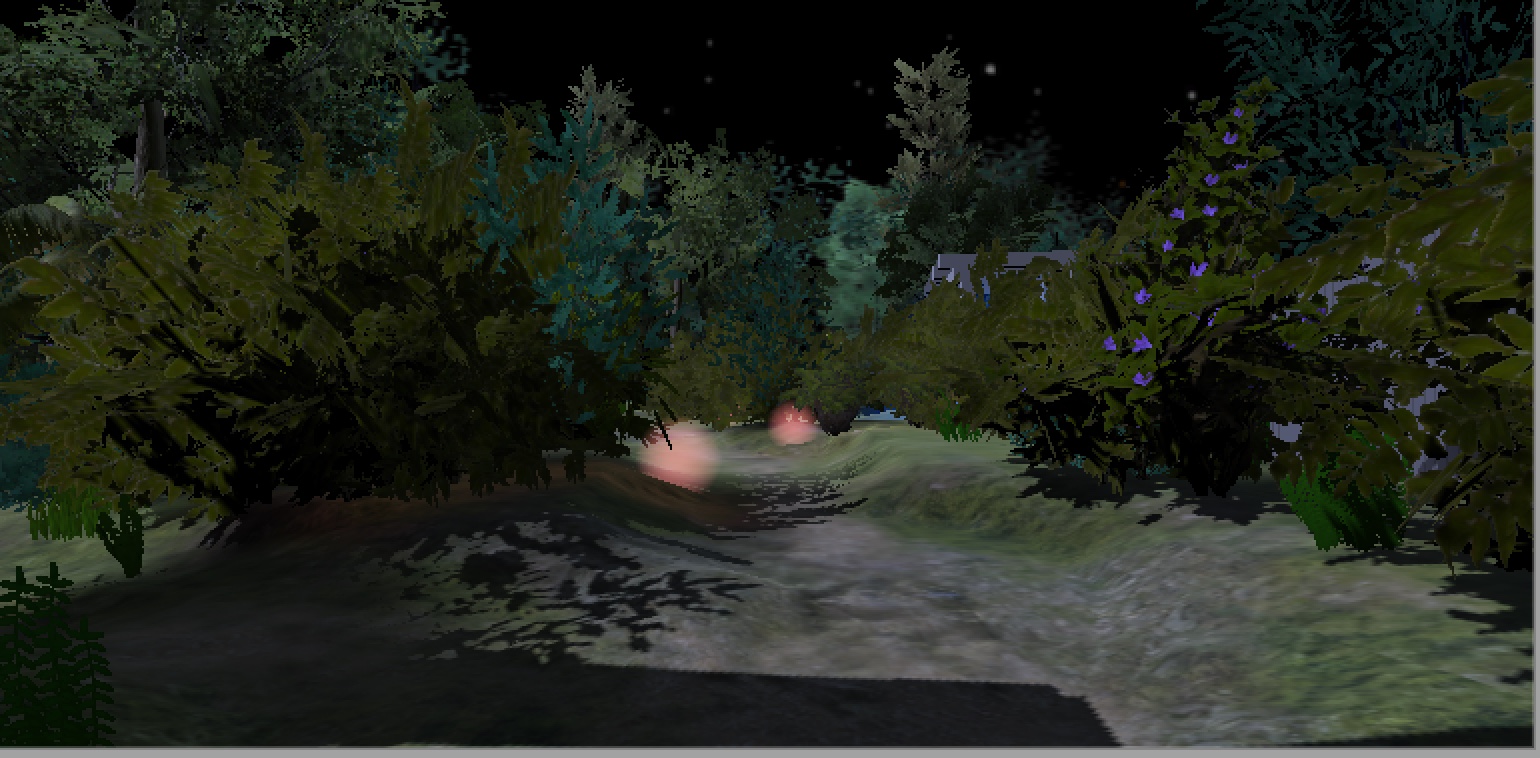
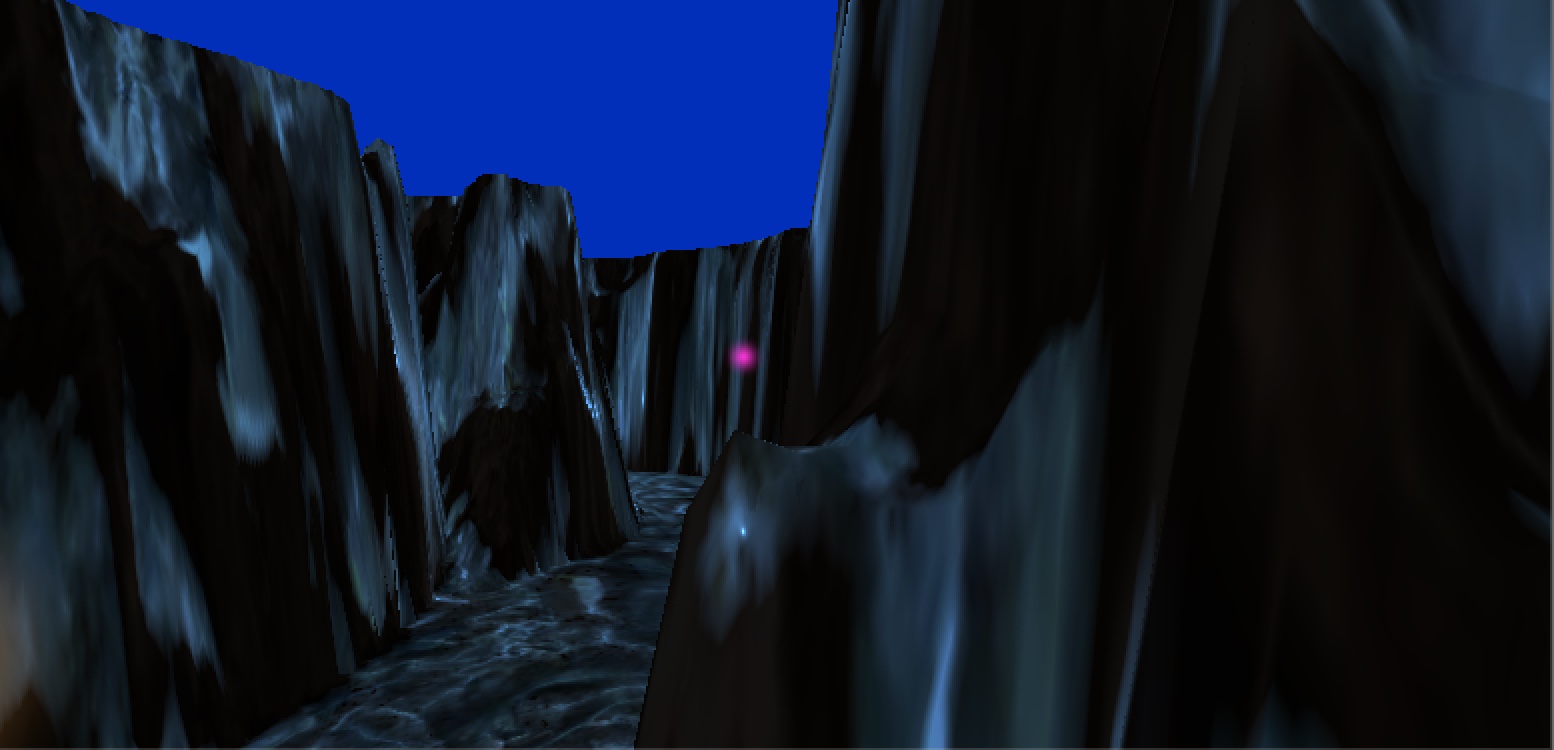
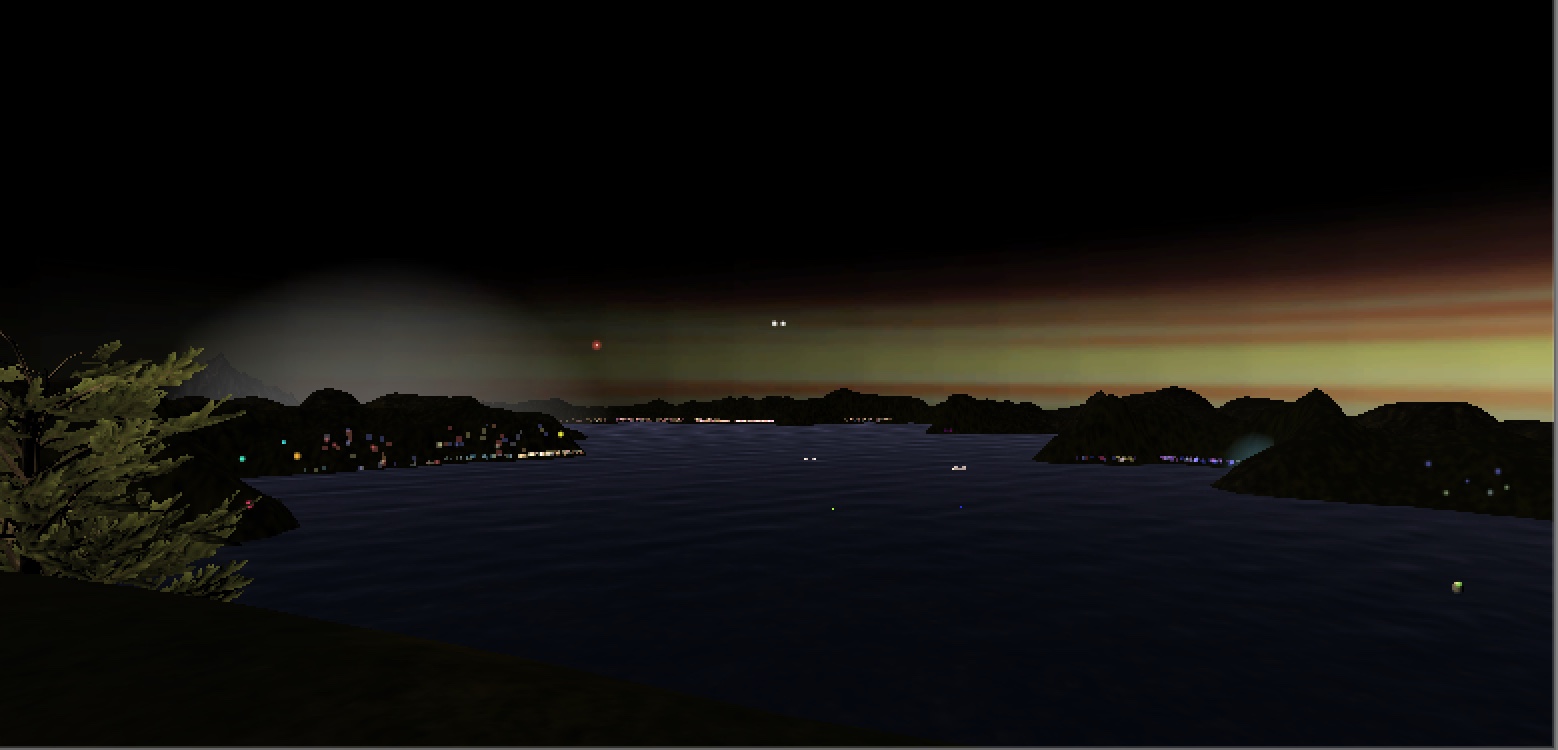
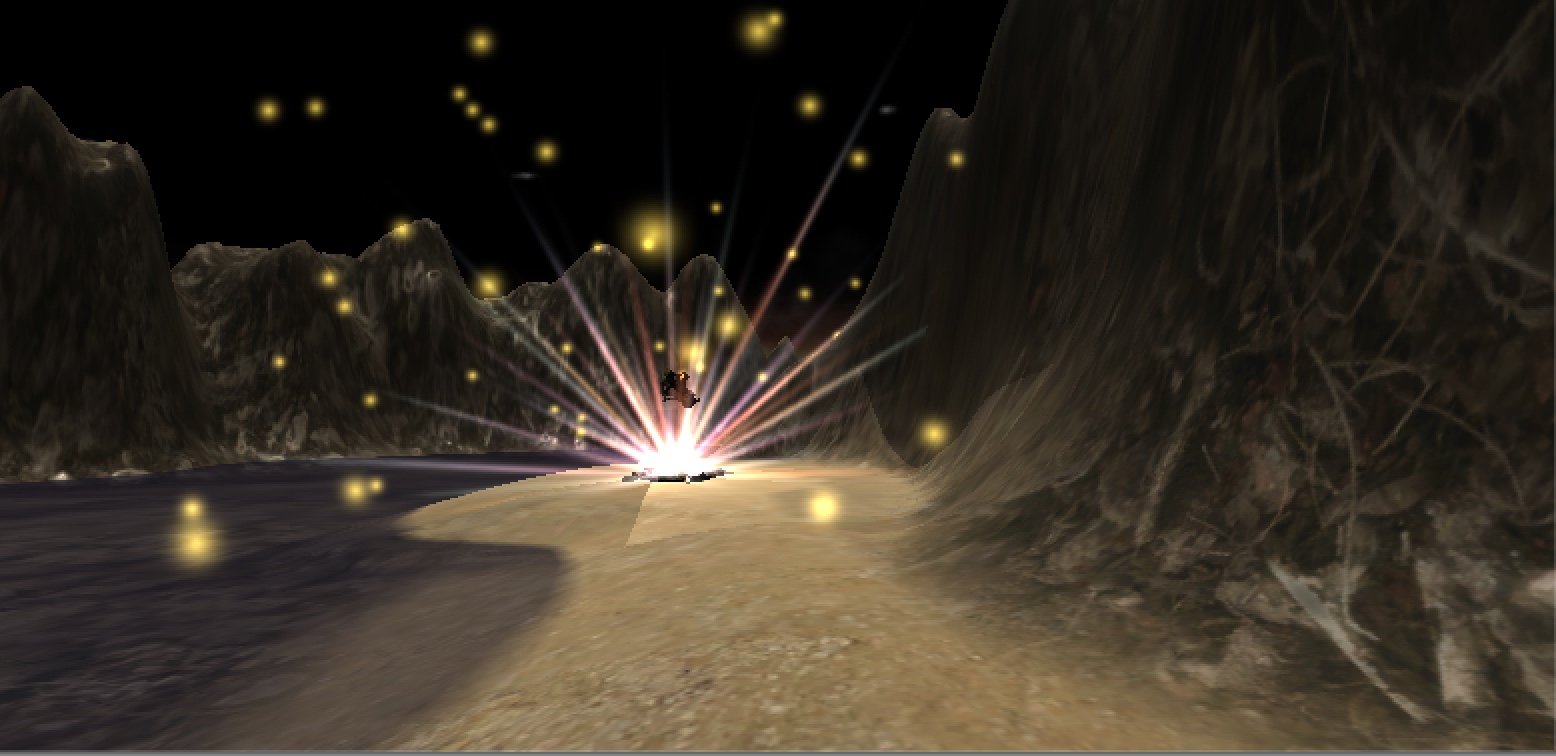
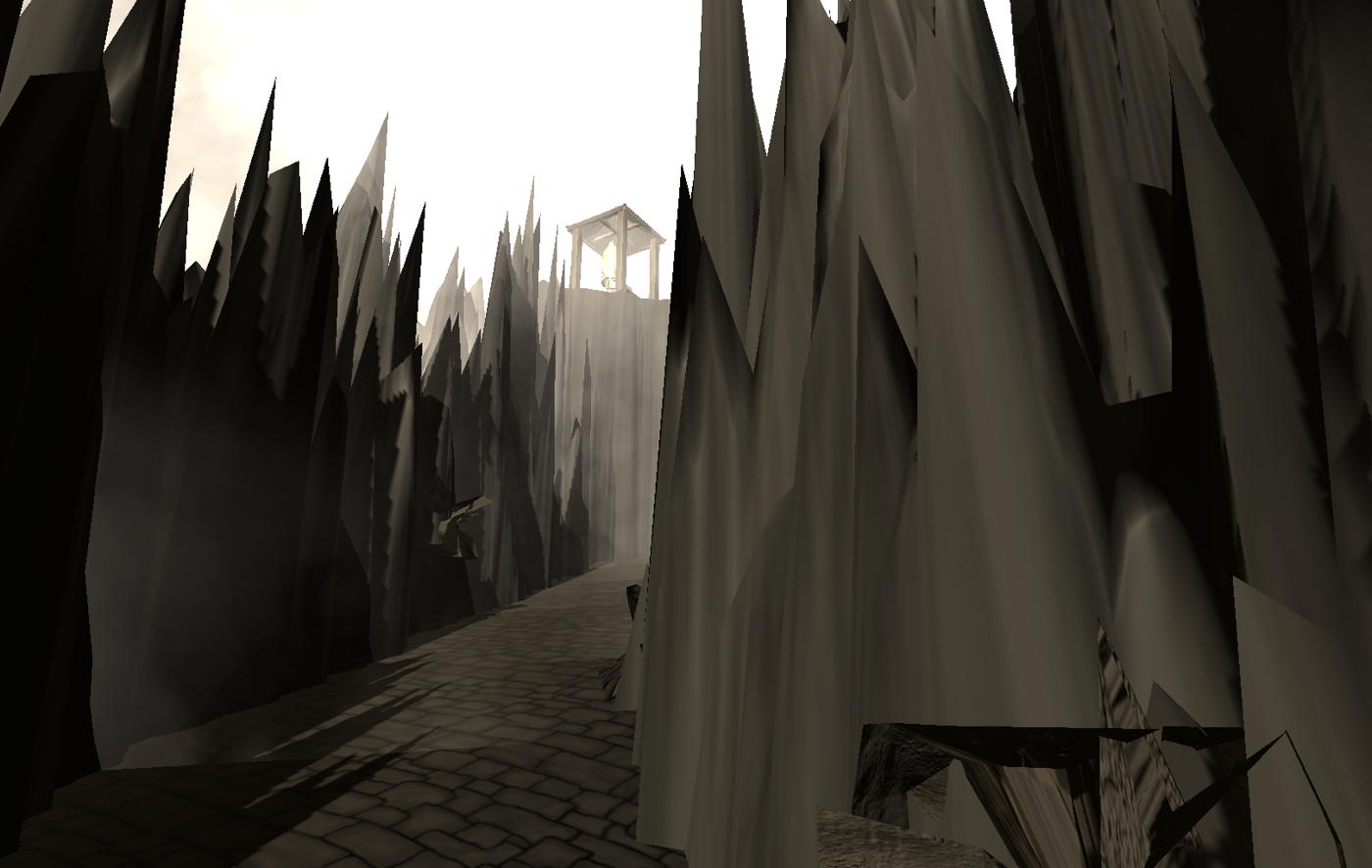

Here is the latest 'beta' build (as of May, 2023)
of my Big VR Project. I've added
three more locations to the original four, and I think this will be it
for now. So if this all works ok, I'll set it up for people all
over Zee Vorld to download it. Hopefully they will! So feedback/comments
are very much appreciated.
This is meant to be a music app, and it also serves
as a demo-of-sorts of what
uRTcmix
can do within Unity.
There are now
seven locations, two scenes in each.
Each one of the scenes is a remembrance from a place
that had resonance in my life. To get to the
second scene in each location, search for the Mystic Portal (what's
a VR app without Mystic Portals?). The portal will transport you to a
separate location and/or time . Also: each location
features at least one model of one of Jill's pottery pieces.
The places:
- Roosevelt -- our backyard in Roosevelt, NJ, where we lived over
30 years. Betcha didn't know we had a secret heavy-metal cave in back!
- Whidbey -- the view of Puget Sound
from our home on Whidbey Island.
- Cahors -- a cathedral in southern France. Young
Daniel really enjoyed
it. Will you take the 'leap of faith' at the top?
- Schweiz -- some family connections there. Of course you have
to walk, a lot.
- Woodlake -- my childhood home in Indiana. We ice-skated on
our lake all winter long.
- Canada -- Dad and I went fishing with friends during my high-school
and college summers. I saw the aurora!
- Nagano -- Akira Takaoka's cabin in the Nagano mountains. And
there is
a mystic portal to the Mt. Asama volcano park.
Here are the downloads. You will need reasonably fast machines to
run this, and a decent graphics/GPU card on Windows machines
is almost a requirement. OSX machines don't have graphics cards --
yet -- so generally you will need to select "medium" or lower
graphics quality on Apple machines. Sorry!
- myplaces-beta2VR-folder.zip --
VR version (Windows 10/11) for Oculus Rift and HTC Vive headsets
-
double-click on the "myplaces-beta2VR.exe" file inside the
folder to run
1.03 Gbytes download/1.78 Gbytes on disk
- myplaces-beta2SA-folder.zip --
Standalone Windows version for Windows 10/11 computers
-
double-click on the "myplaces-beta2SA.exe" file inside the
folder to run
1.02 Gbytes download/1.78 Gbytes on disk
- myplaces-beta2OSX-folder.zip --
Standalone version for OSX (Macintosh) computers
-
double-click on the "myplaces-beta2OSX.app" inside the
folder to run (note: if you get the annoying
"this app is damaged" error nonsense from Apple, it is not true.
See
below
for how to 'fix' the app so it will run. Arg. Apple. I know,
I know -- I need to 'sign' this thing. Arg. Apple.
NOTE: Sometimes -- not always -- it takes a very
long time to launch the app on OSX the first time,
like > 5 minutes. Be patient
if this happens to you. Even if the little icon stops bouncing
in the Dock, it hasn't crashed (yet). Give it time, and the
window selecting the graphics quality will appear. Once
this happens it seems to start right up from then on.
1.11 Gbytes download/2.01 Gbytes on disk
navigation
on the keyboard:
arrow keys/WASD keys -- forward/back/left/right movement
SHIFT arrow keys/WASD keys -- rotate forward/back/left/right
ESCAPE key -- return to main menu area
You will go forward in the direction you are looking.
If you use an Xbox controller:
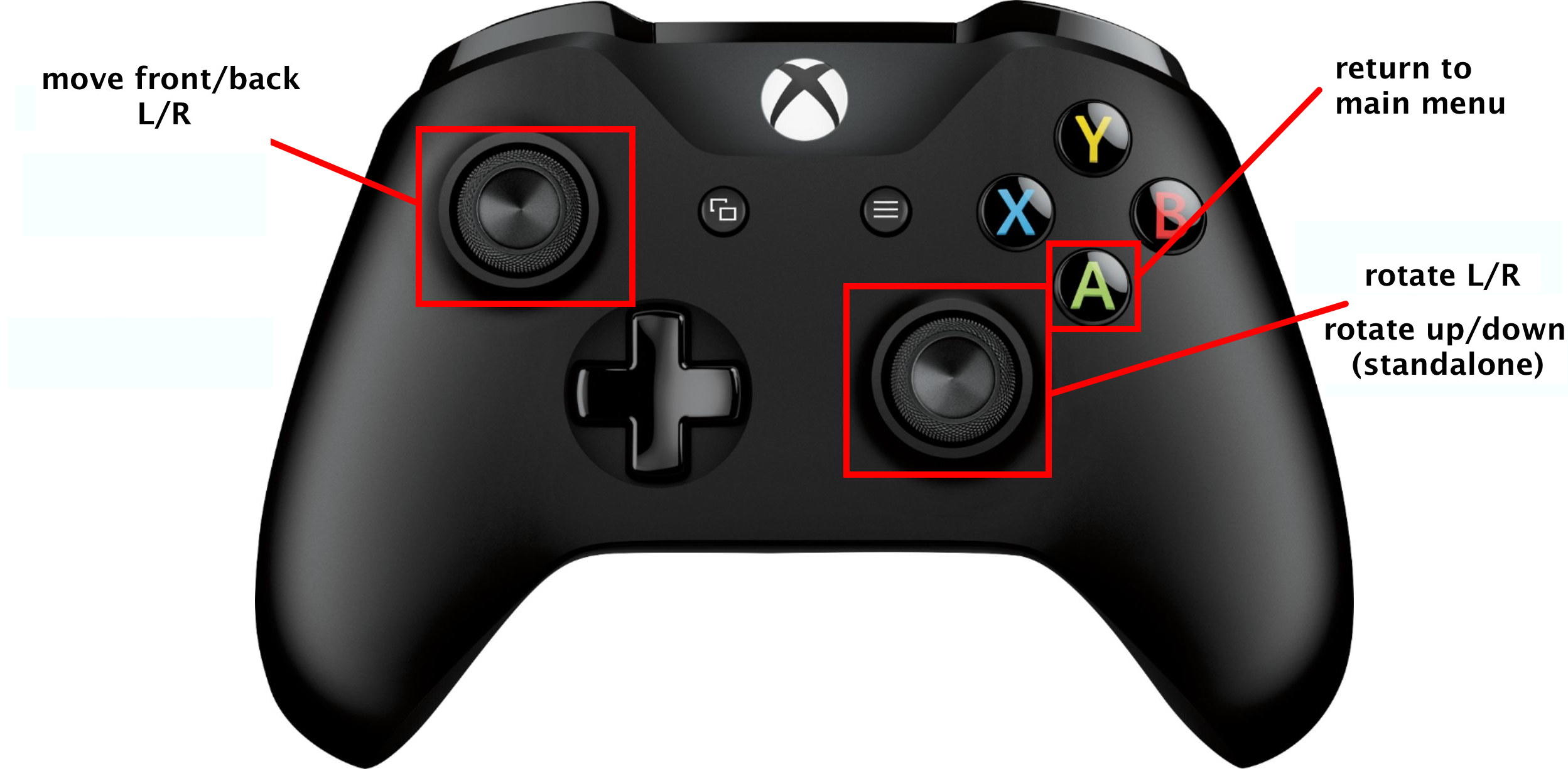
The HTC Vive controllers:
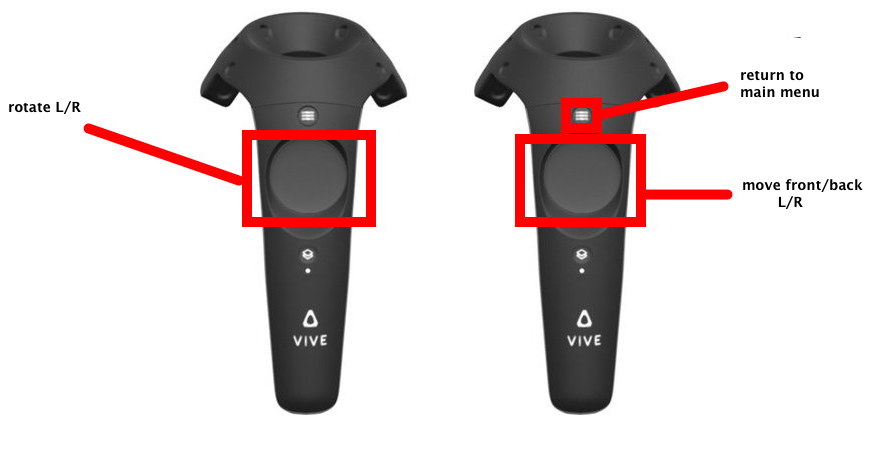
notes
For the HTC Vive system, I think I have the height resetting correct for
all scenes, but there may still be some minor problems (like you may
be viewing things too low or too high). Let me know if you encounter
these situations. I won't have a chance to check out the Vive settings
until I get back to NY in a few months.
I don't know if this will run on an Oculus Quest or not. I think it
should if you use the 'tether'. I'm pretty certain it won't run
standalone on the headset by itself.
Other headsets? Dunno...
For Apple users:
if OSX does pop up the message saying "this app is damaged" or some
nonsense like that, don't believe the stupid things that Apple says! It
is not damaged, but they're trying to get everyone to use their STUPID
app store.
First try holding the "CONTROL" key and clicking on the app. It should
pop up a menu. Choose the "open" selection at the top to see if it will
run. If it doesn't:
- Go to your main Applications folder.
- Down towards the bottom is a sub-folder titled "Utilities"
- Click on that, and towards the bottom of that folder is an app called "Terminal".
- Open up the Terminal.
- In the Terminal window, type this:
and leave a space after the "-cr".
- Go back to the "myplaces-beta2OSX.app" in your Finder, and
drag that app into
the Terminal window. The Terminal window should now read:
xattr -cr /wherever/you/put/myplaces-beta2OSX-folder/myplaces-beta2OSX.app
- Hit RETURN and the app will now run. You can then quit the Terminal
app.
Once you do these things you won't have to do it again. STUPID, STUPID Apple.
Brad Garton
garton-at-columbia.edu
May, 2023